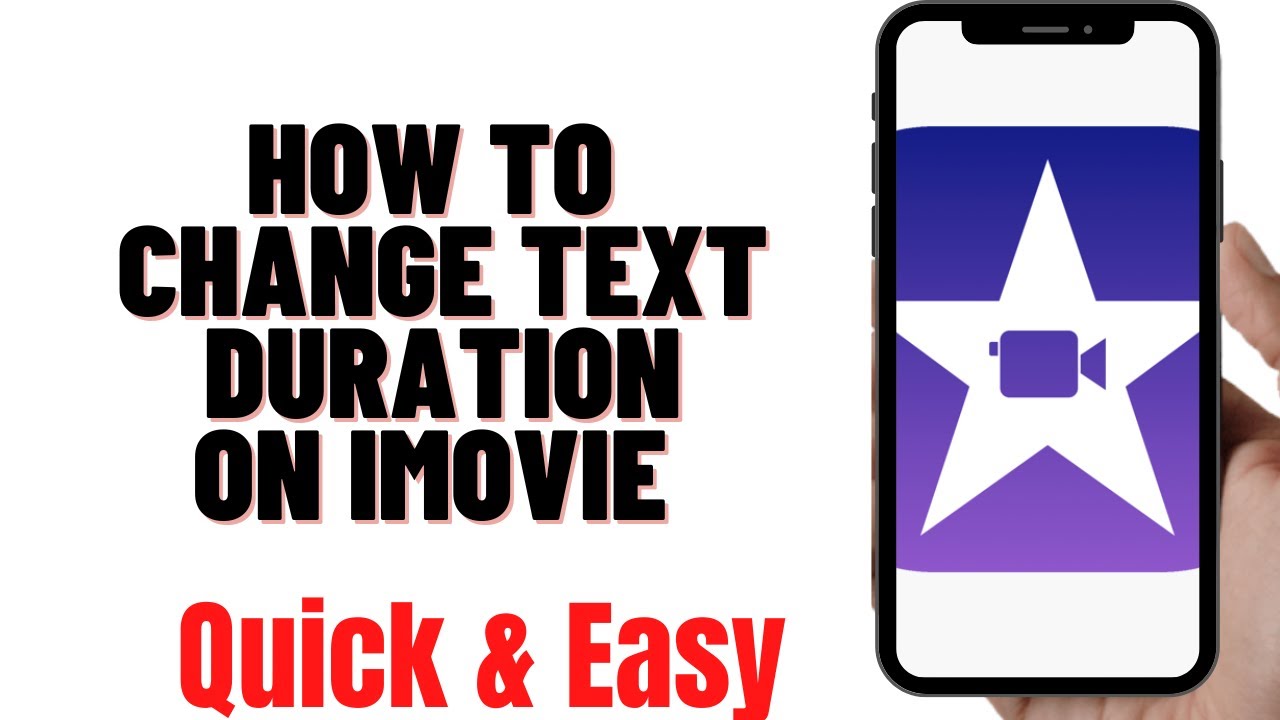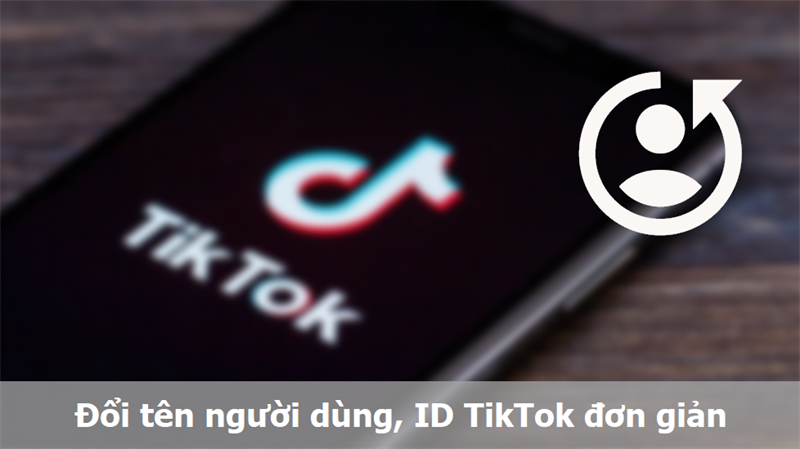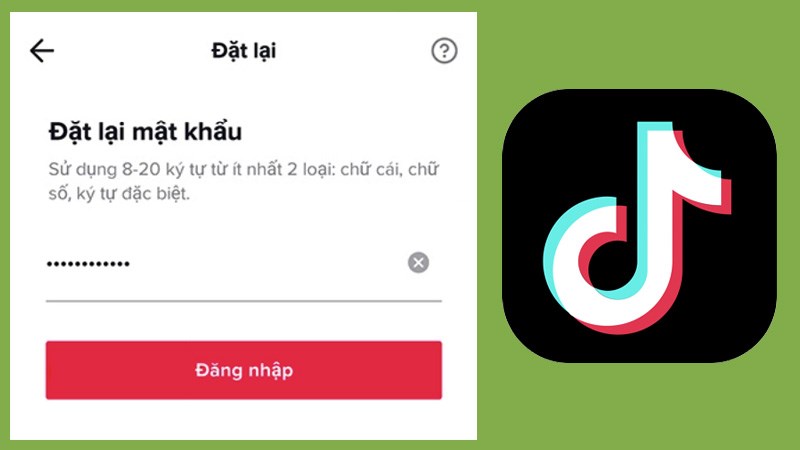Simple way to edit Tiktok videos for your phone
The following article will guide you how to edit Tiktok videos for Android and iOS phones.
Detailed instructions on video editing caches on tiktok
Step 1: Open the Tiktok app, tap the plus icon at the bottom of the screen.
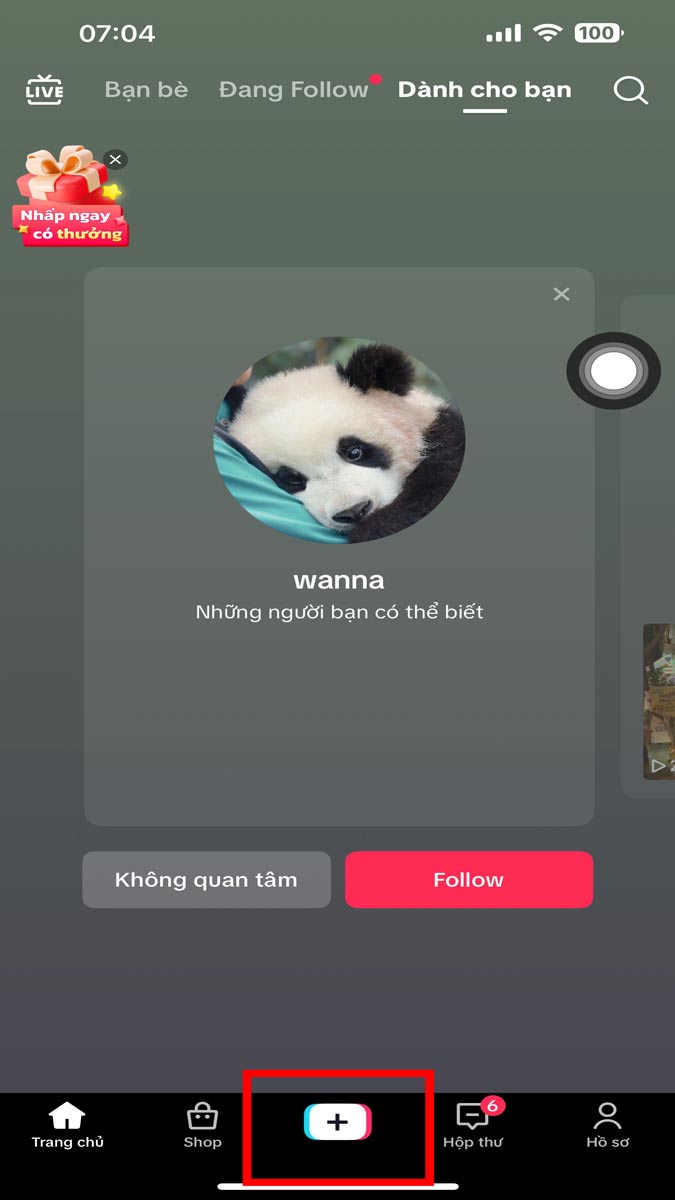
Step 2: Choose Upload
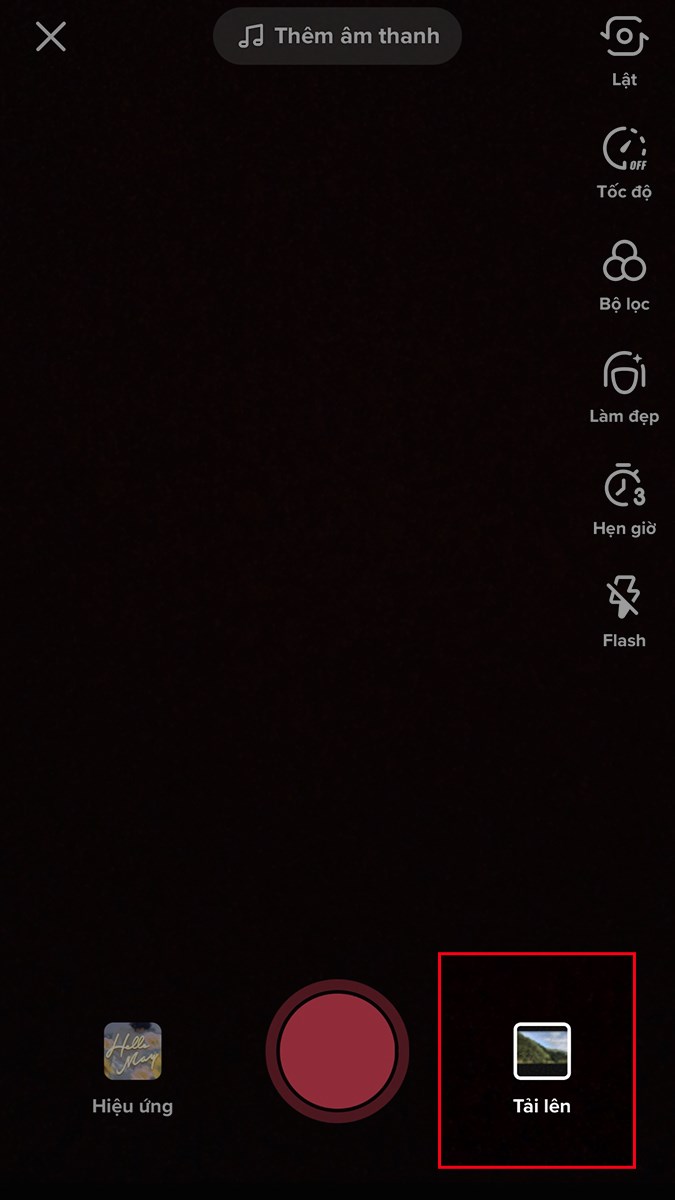
Step 3: Select the video you want to edit > Press Next.
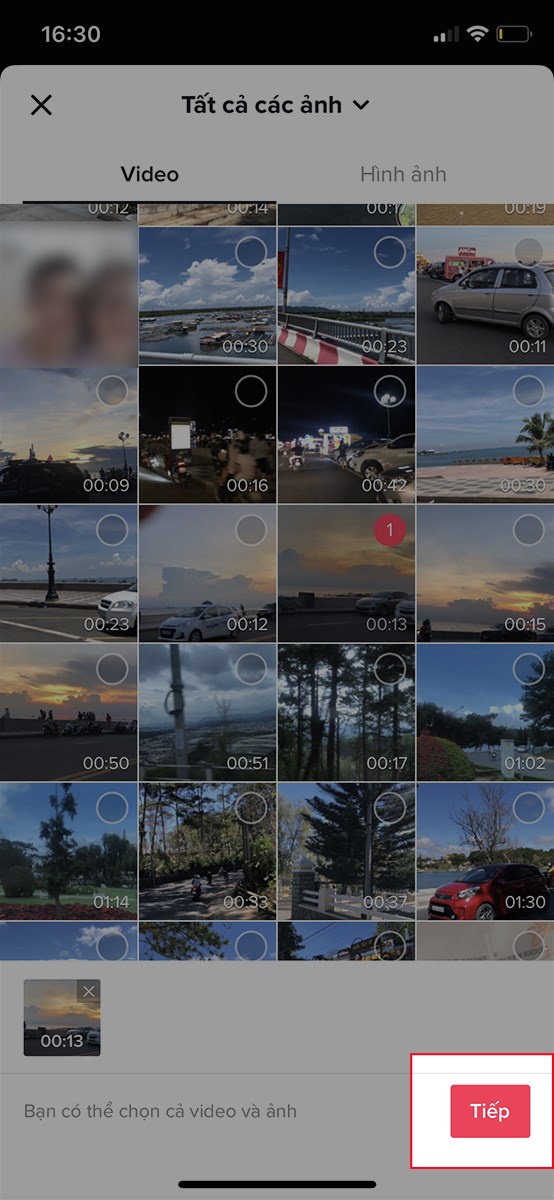
Step 4: Here, you can shorten, rotate or change the speed of the video with the corresponding icons.
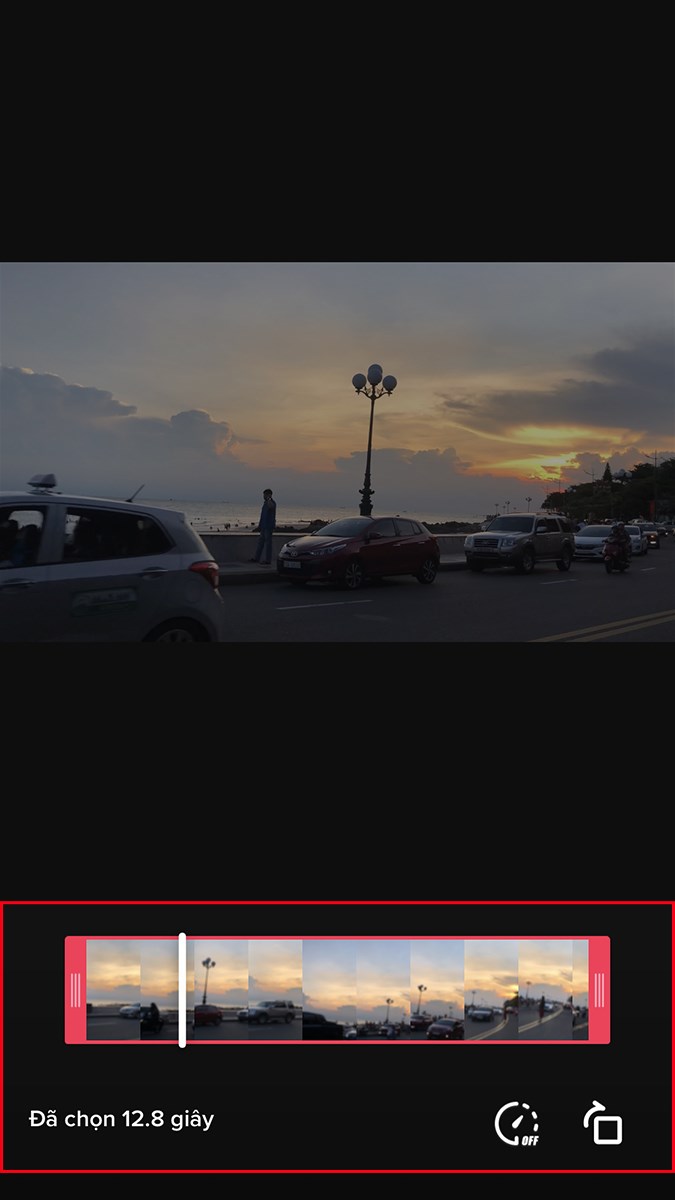
Press Continue.

Step 5: There will be a variety of video editing tools for you to choose from:
Filter: Choose multiple color filters for videos such as portraits, landscapes, cuisine, emotions.
Voice Effects: There will be many voice effects applied to your video recording and audio.
Voice: You can record your voice to voice for video > Press back.
Sound: You can search for your favorite songs in the search box or select songs by different content in the theme.
Click on the song you want to use to insert into the video > Select a white mark icon on a red background.
Effect: Select any effects you want to use for the video > Press back.
Text: Insert text into your video. You can also change the font type, font color, and margin alignment for the text > Press it.
Sticker: You can use the tag store, the emoji available, or search for GIFs in the search box to insert into the video.
Step 6: Press Next in the bottom right corner.
Step 7: Here, you can enter a description, add hastag, tag friends and select a cover for your video in your video description.
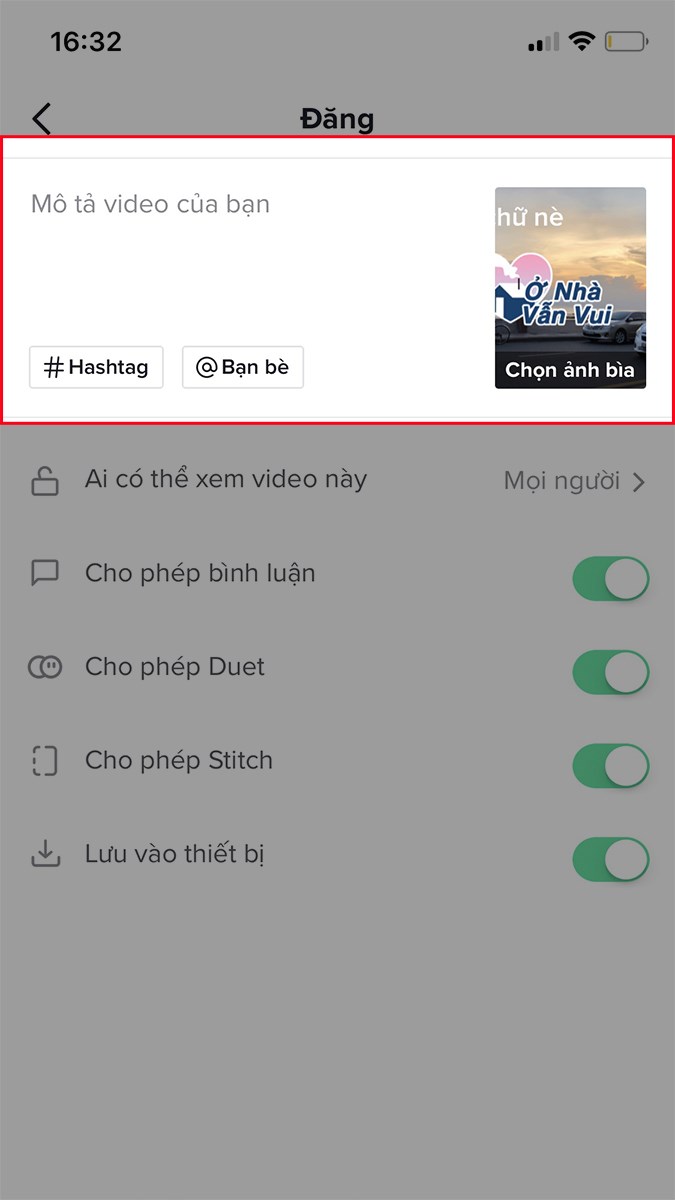
And set some privacy for the video.
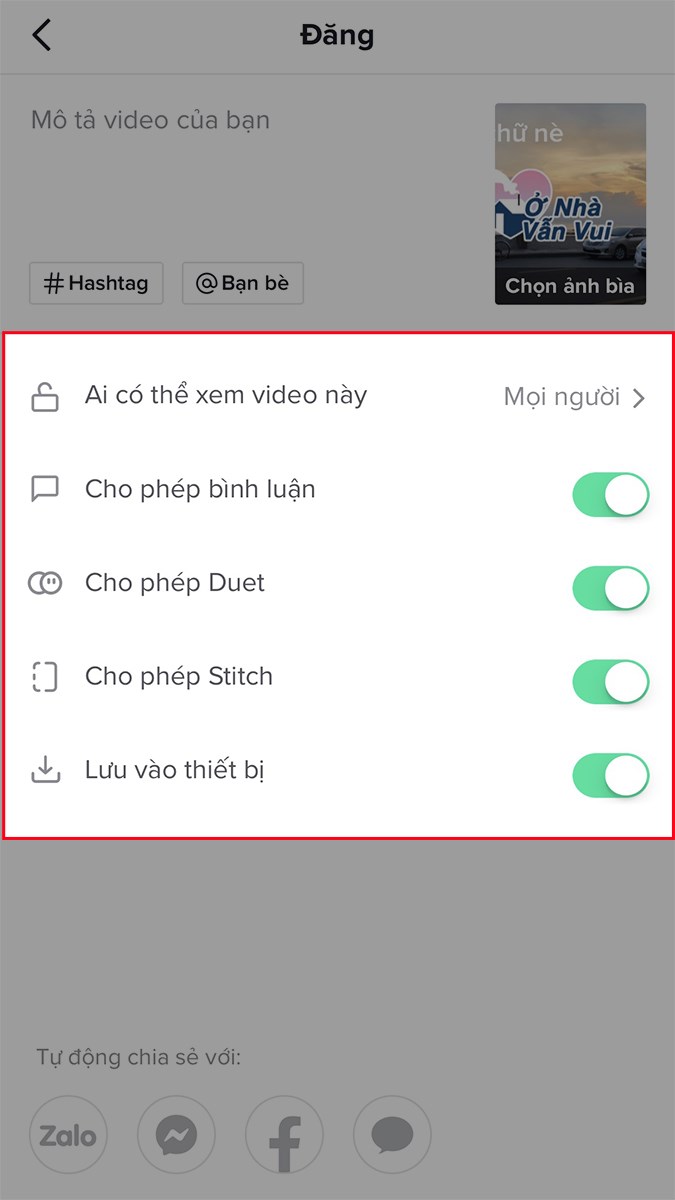
Besides, you can share the video after editing on Zalo, Messenger, Facebook, messages by clicking on the corresponding icons.
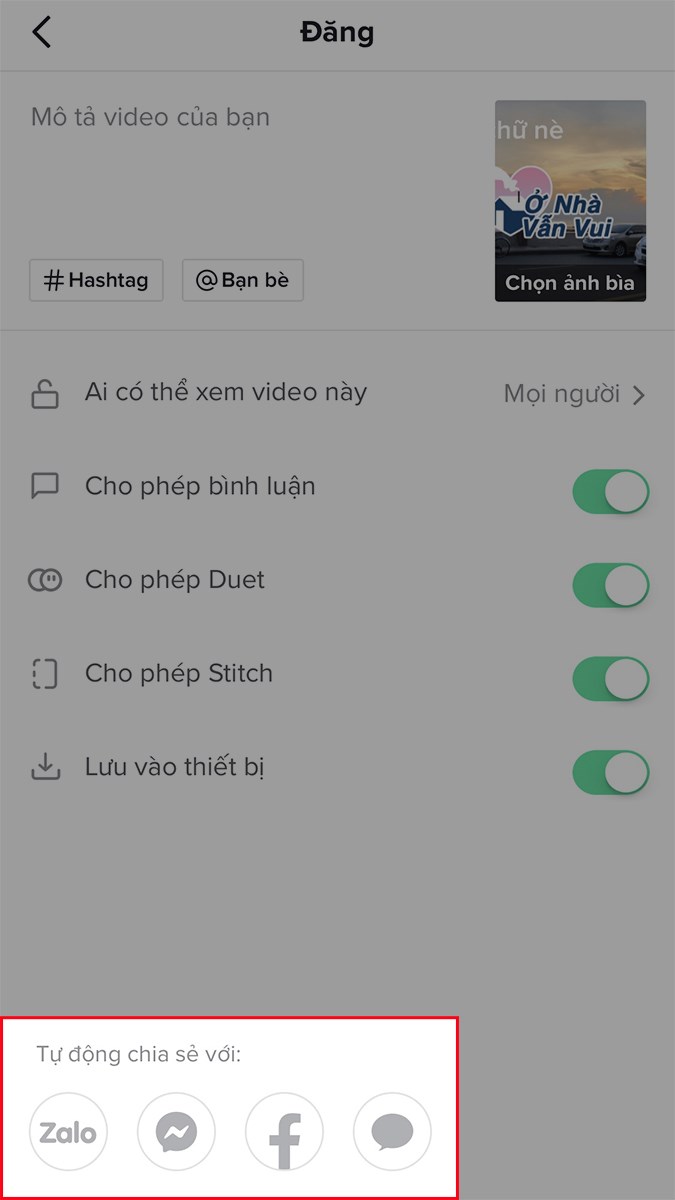
Step 8: Press the post.