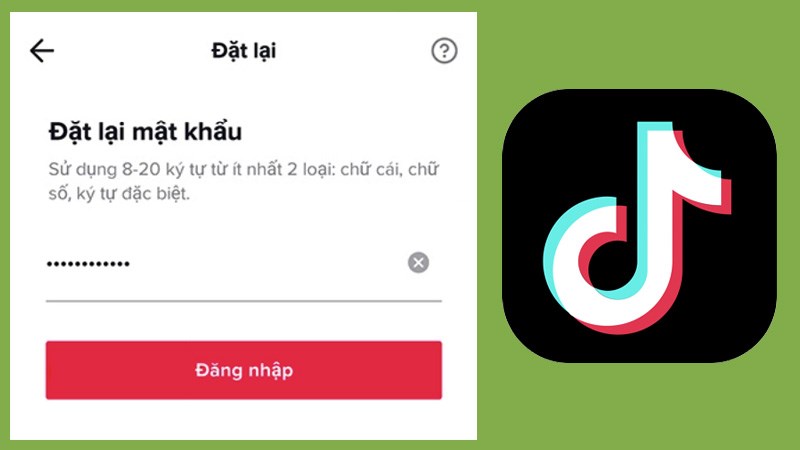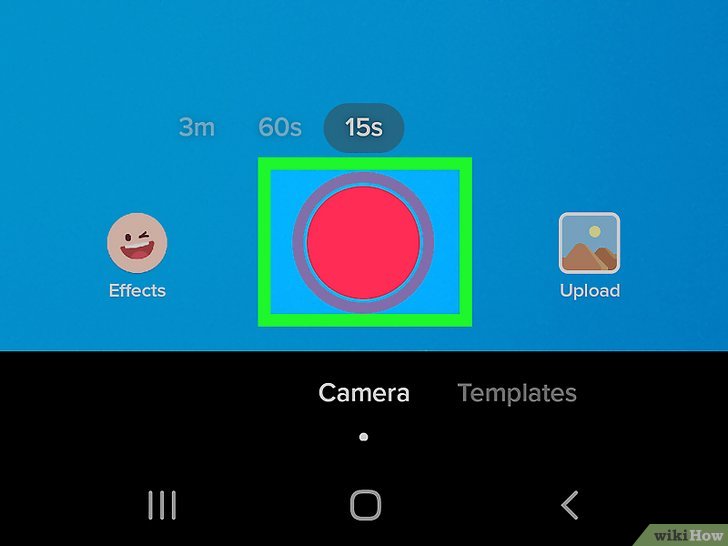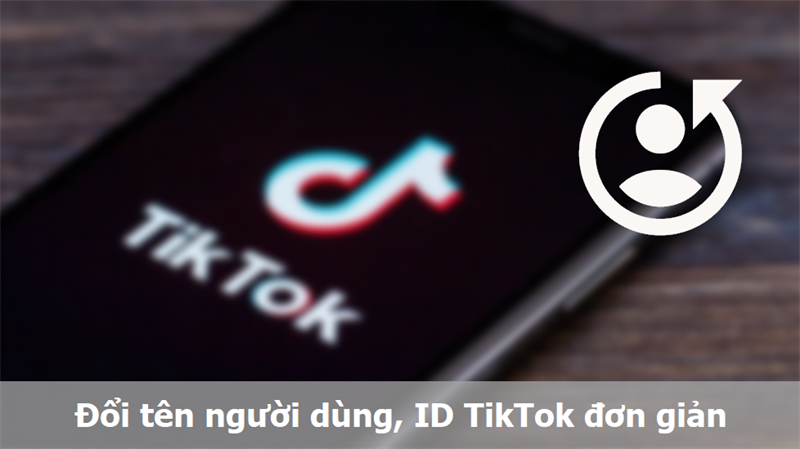How to recover the tiktok account password
You're looking for a way to reset your TikTok account password when it's lost but you don't know how to do it. The article below will guide you how to recover your TikTok password when you forget it quickly, easily and in detail.
How to recover TikTok password when you forget your password
Step 1: Open the TikTok app, choose Profile > Select Submit.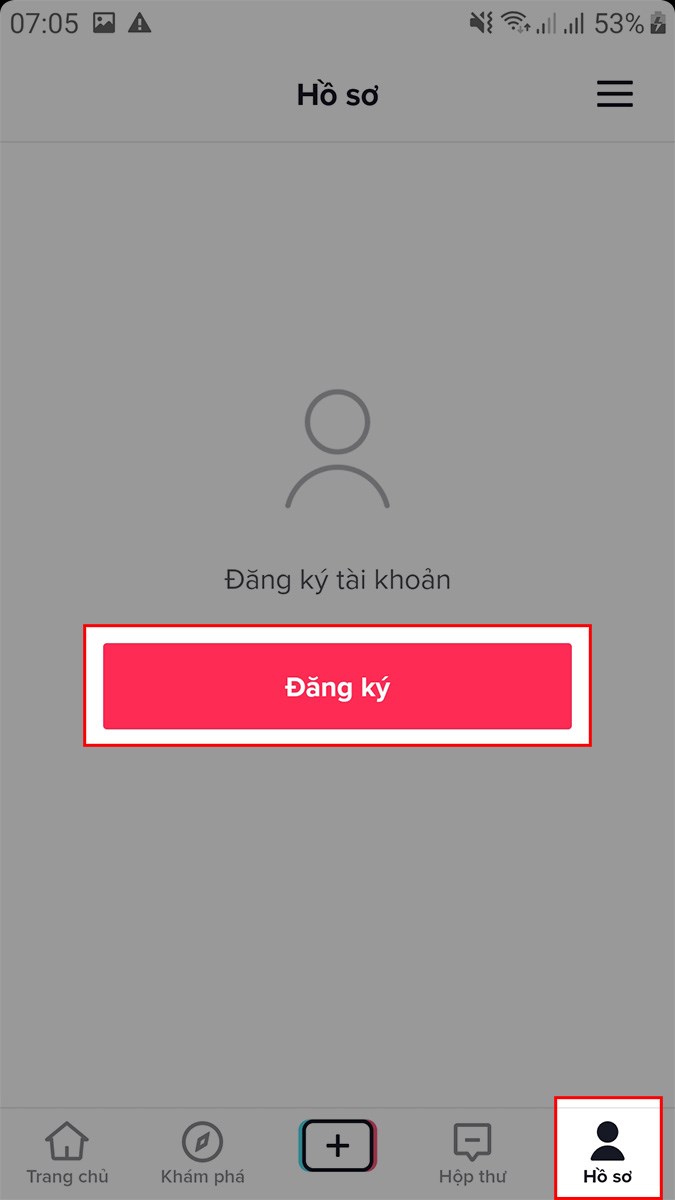
Step 2: Select Add existing account.
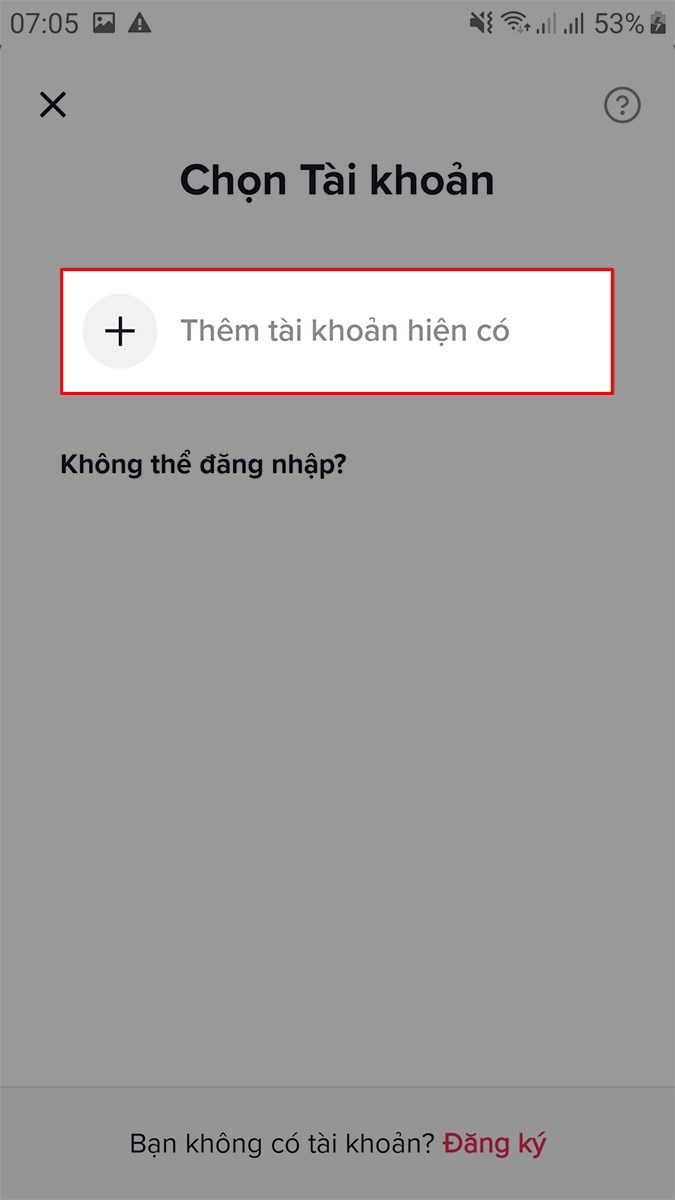
Step 3: Select Phone/Email/TikTok ID.
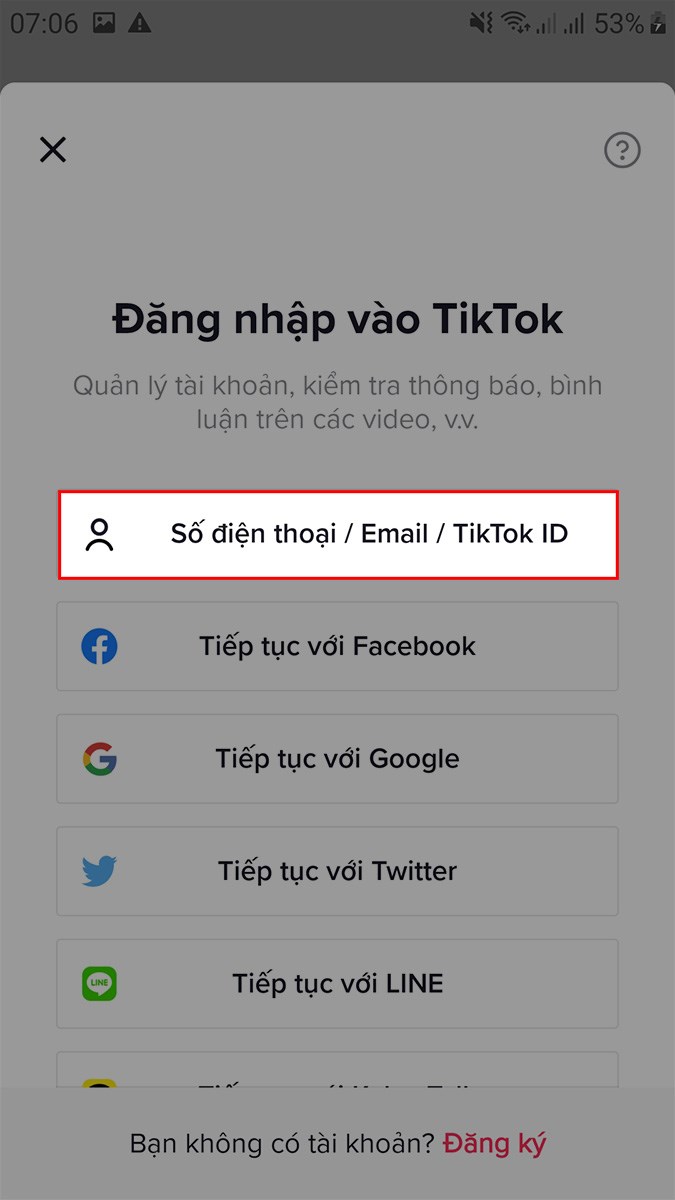
Step 4: Select Forgot Password.
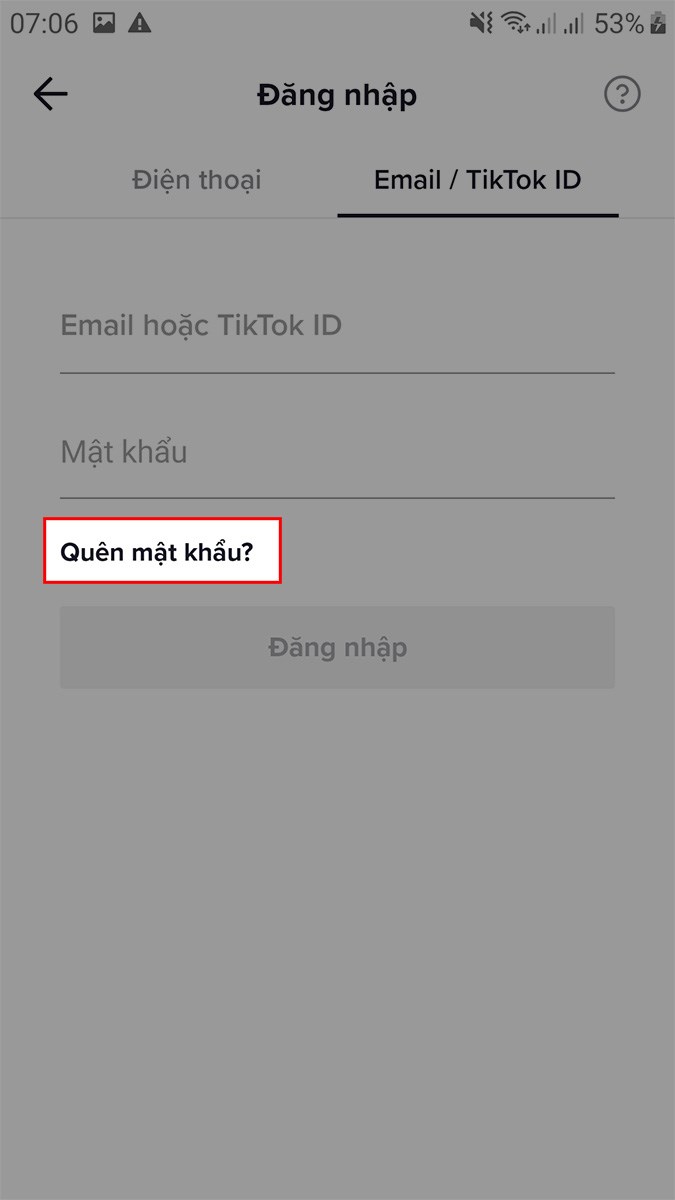
There are two ways you can get your TikTok password back: by phone number or by email.
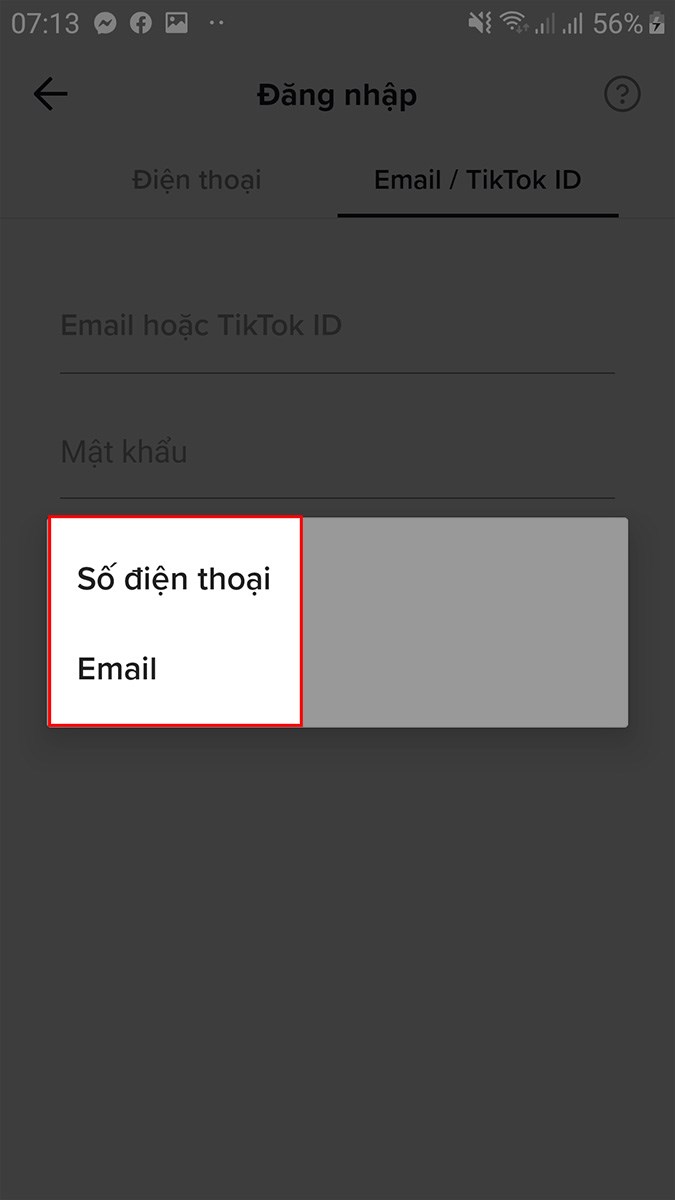
Step 5: If you choose a phone number, you just enter your phone number > Select Send Code.
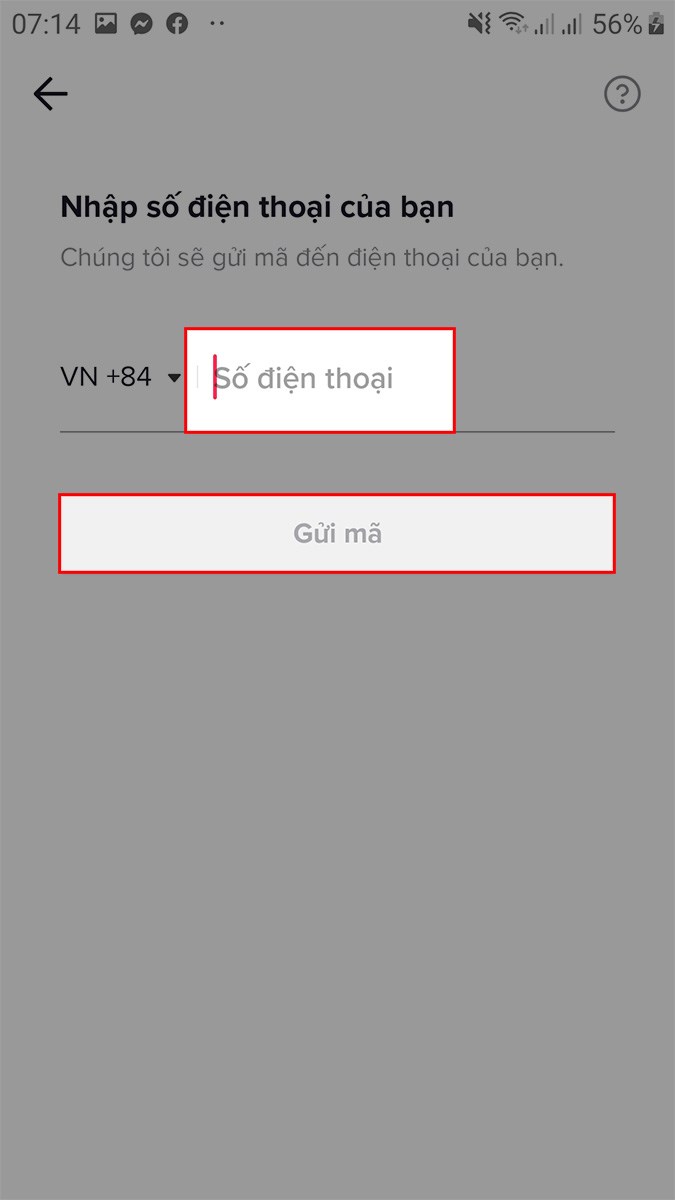
Step 6: Reset the new password for your TikTok account > Select Login.
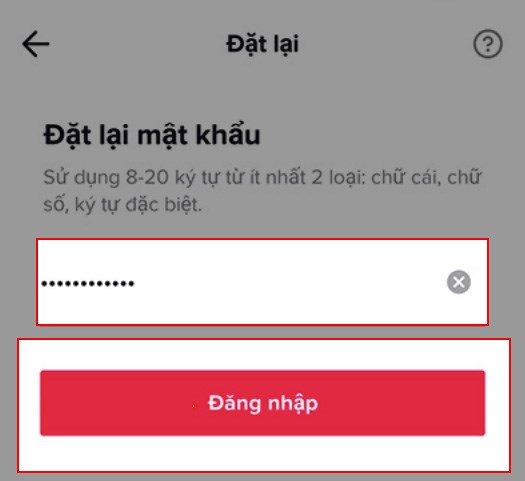
Step 7: If you select Email, just enter the Email Address > Select Reset. TikTok then sends the verification code to the email you provided and proceeds to reset the new pass for your tikTok account.
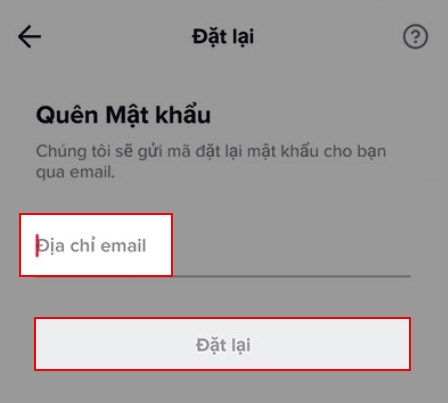
The above article teaches you how to recover your TikTok password when you forget it quickly, easily and in detail. If you find it helpful, share it with your friends and don't forget to leave a comment below!