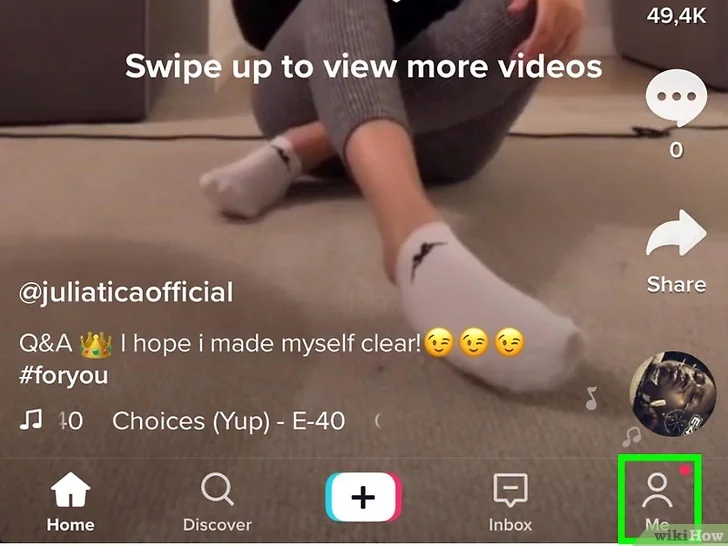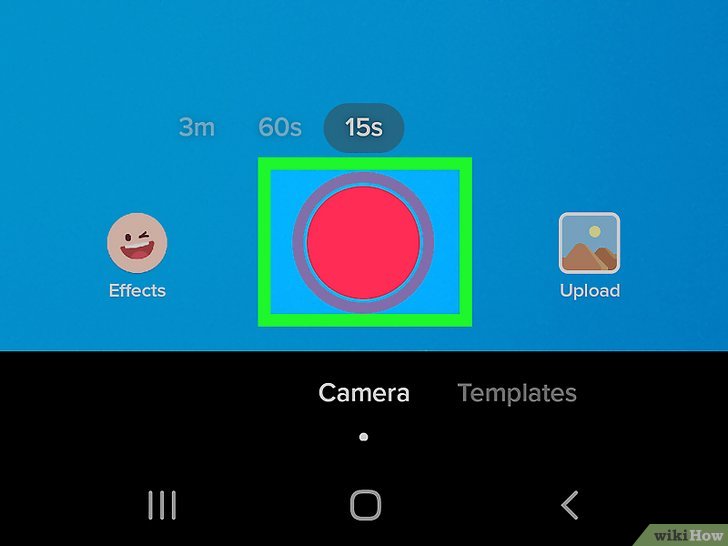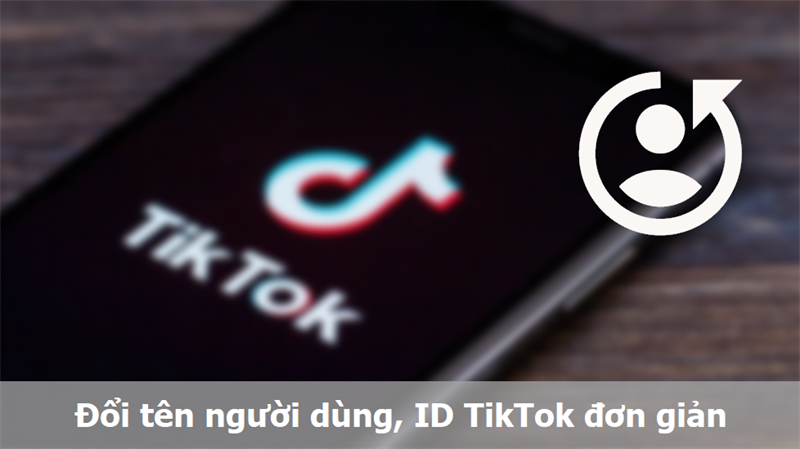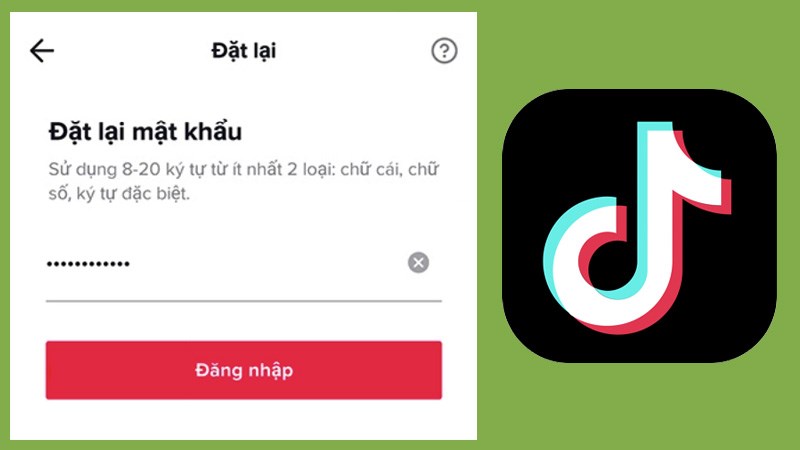How to create AI images from TikTok, easy, fast, choice and beauty
Joining the AI race with other applications, TikTok has also launched a new AI feature. With this feature you will be able to create yourself an avatar with AI technology from your available photos. From the created images you can replace the avatar for TikTok or download it for other purposes. Let's see how to create AI images from TikTok with your phone in this article.
How to create AI images from TikTok
Step 1: To make sure your phone has this feature, update this app to the latest version. Go to CH Play or the App Store on your phone and update the app to the latest version. You can also click on the link below to get to the app update page quickly.
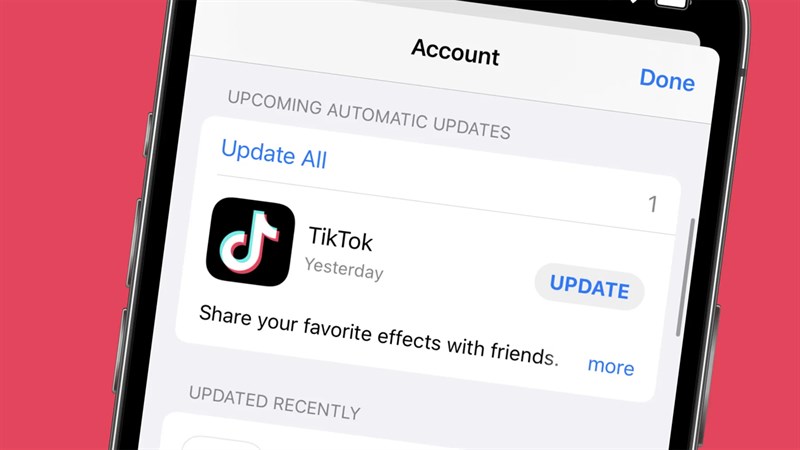
Step 2: After you have successfully updated the application, open the application and access the Profile section right through the personal icon at the bottom of the screen. Here, click right on your avatar icon, immediately there will be a series of options that will appear, and there's an item that says Try the AI representative image below the avatar, press it.
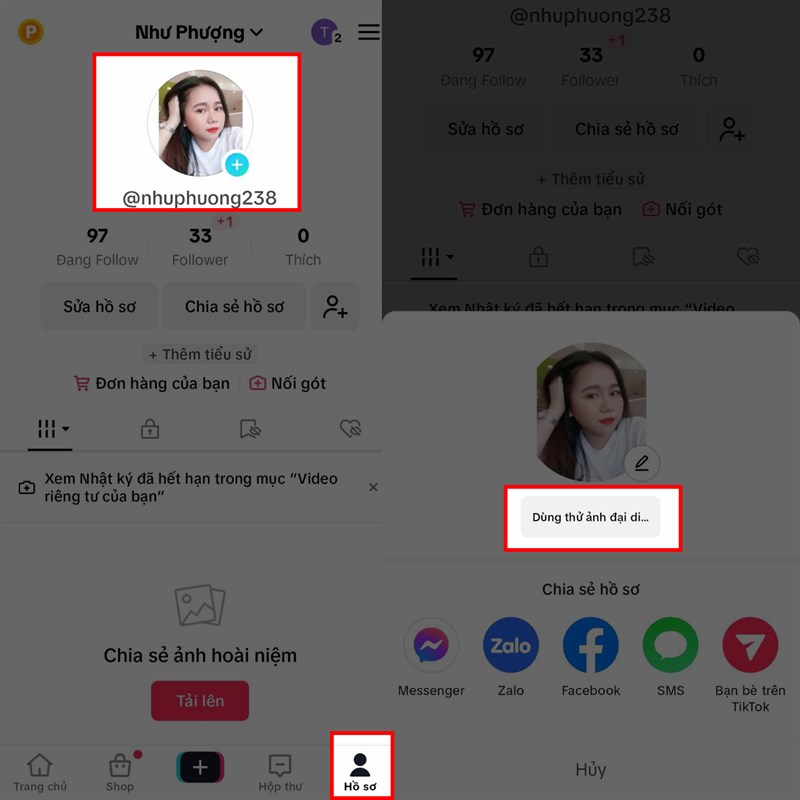
Step 3: In the next interface, you will see the information of this function, tap Create to continue. Then you'll have to choose two styles and five styles, choose the style and style that suits you to get the best photos.
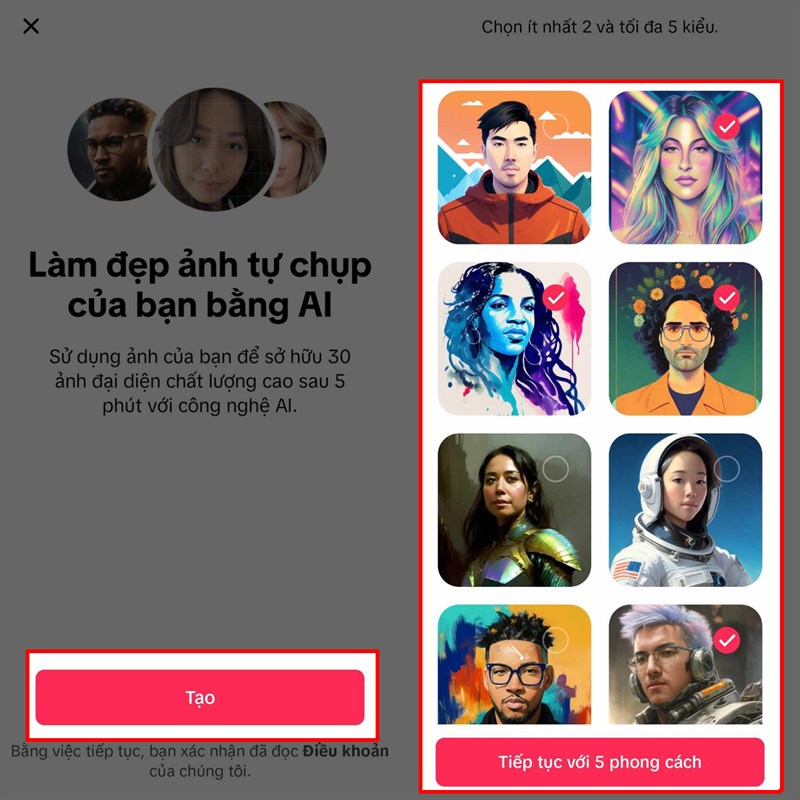
Step 4: Select the next 10 photos of yours so the app can analyze them, and create them as soon as you finish selecting them. Wait a minute for AI to make you snapshots a few minutes later, the results will be for you.
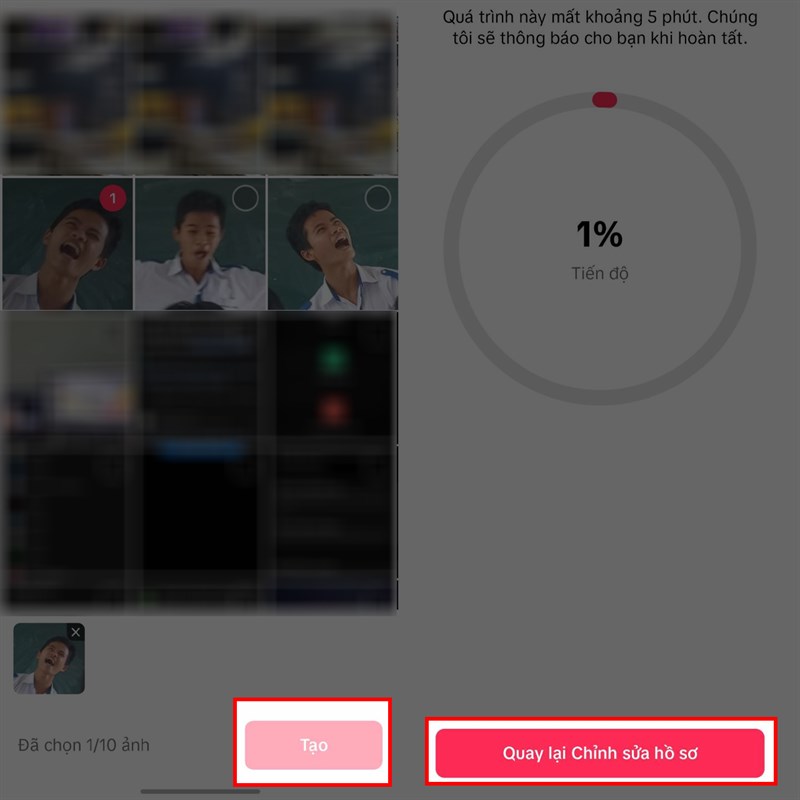
Step 5: Finally, for the resulting photos you can select and download it to your computer via the Download button at the top right of the screen. Or use it for your TikTok avatar via the Use for Profile button.
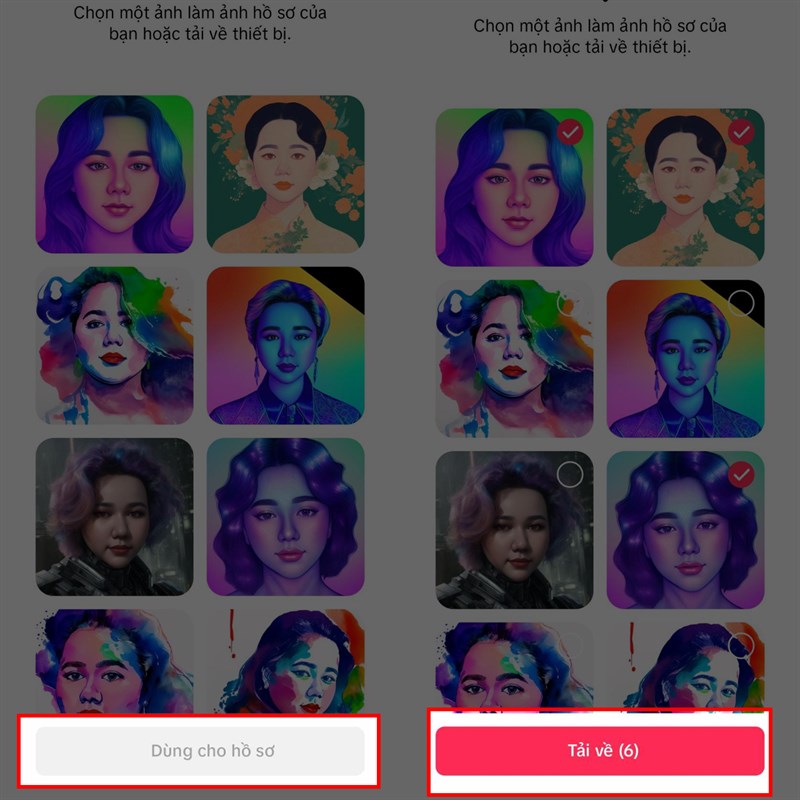
Hopefully you've successfully implemented and activated this feature to get the most beautiful AI photos. If you have any questions or difficulties, leave a comment below. If you find this article helpful, please share it with everyone. Thank you for following the article.