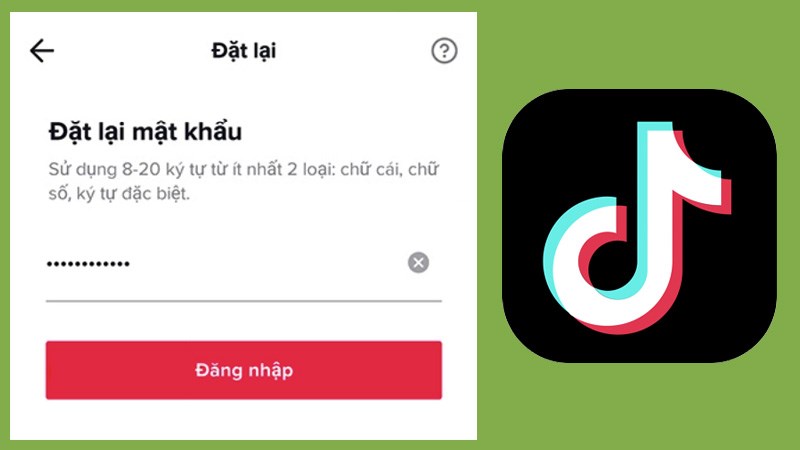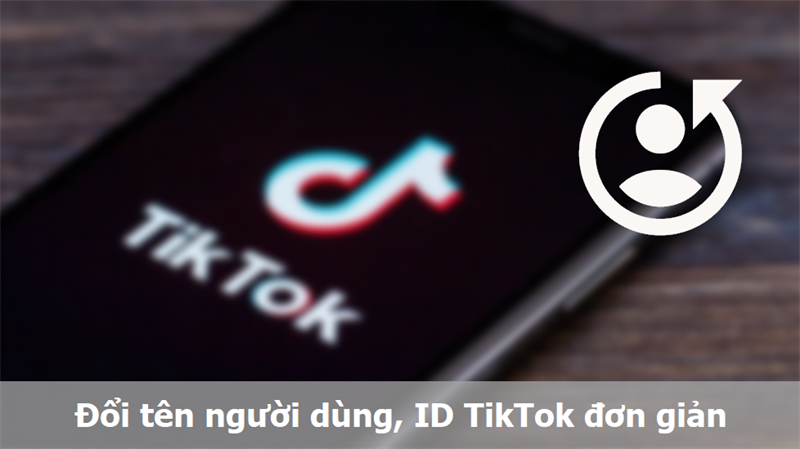How to change TikTok's representative image with video, which gives you a beautiful and stylish personal page
TikTok is a mobile video social network used by a lot of young people. And if you need to create an avatar for your TikTok account with a moving video instead of a static image, check out the following article, and we'll show you how to change a TikToks representative image with a video.
How to change TikTok representative image to video
Step 1: You go to the TikTok app, then choose Profiles.
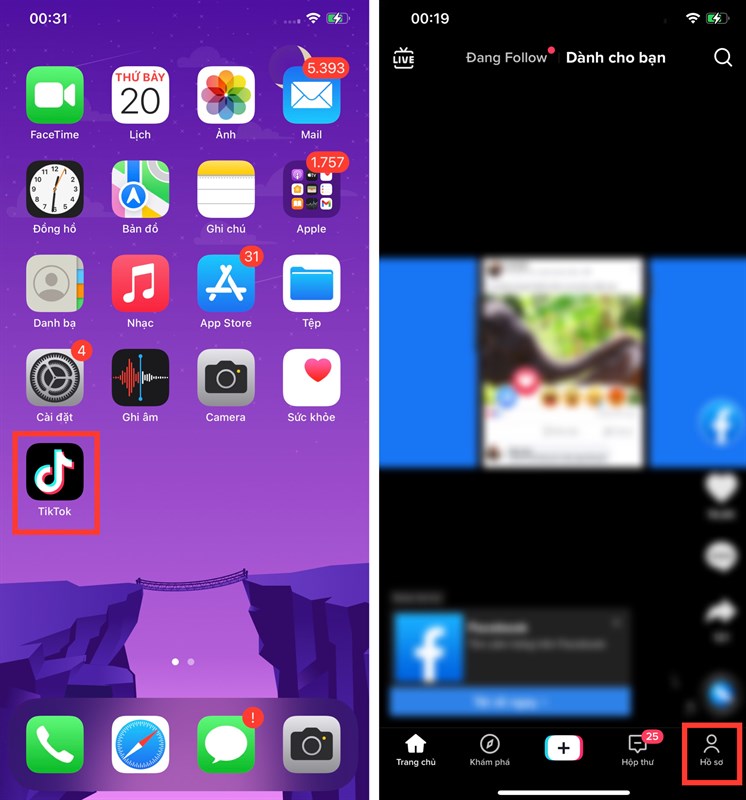
Step 2: Select Edit Profile. On the Edit Profile screen, you tap the Edit Video section.
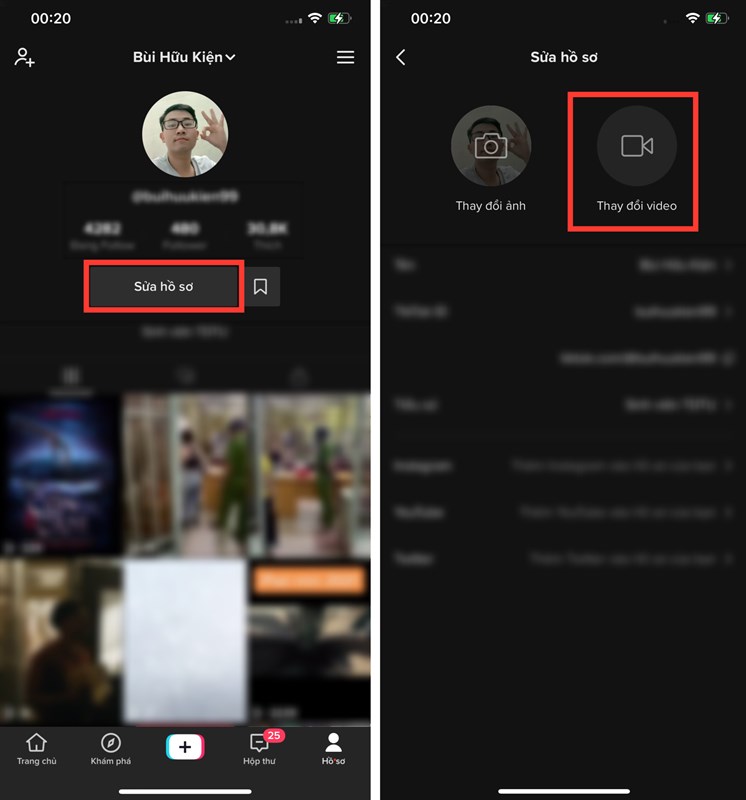
Step 3: You click Select on the video you want to install as an avatar. You can customize the length of the avatar video, but at least 6 seconds, after adjusting you choose Save.
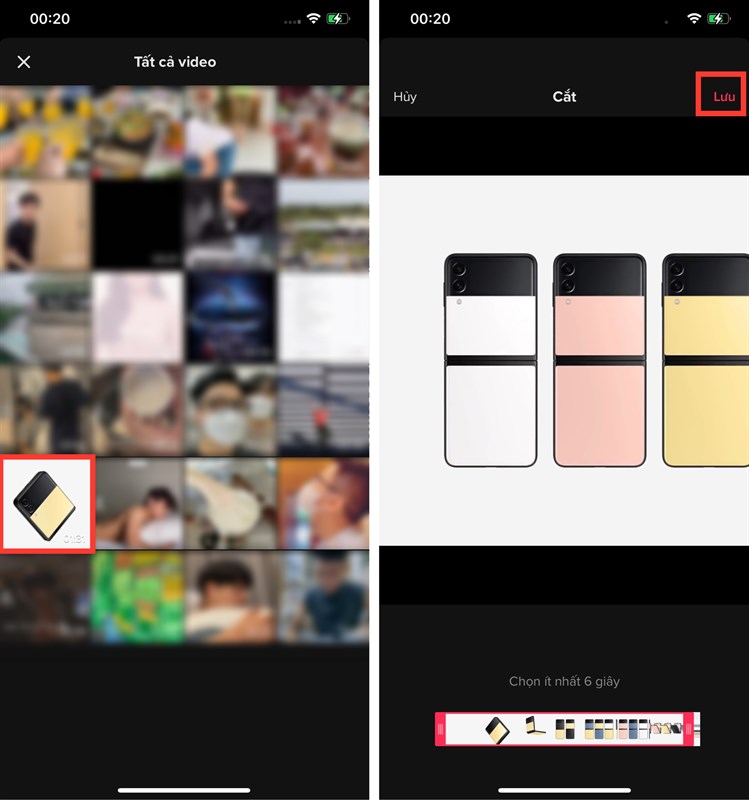
With the instructions above, we hope you will be able to install the video as your TikTok account avatar as smoothly as possible. Leave a like and a share to support us!