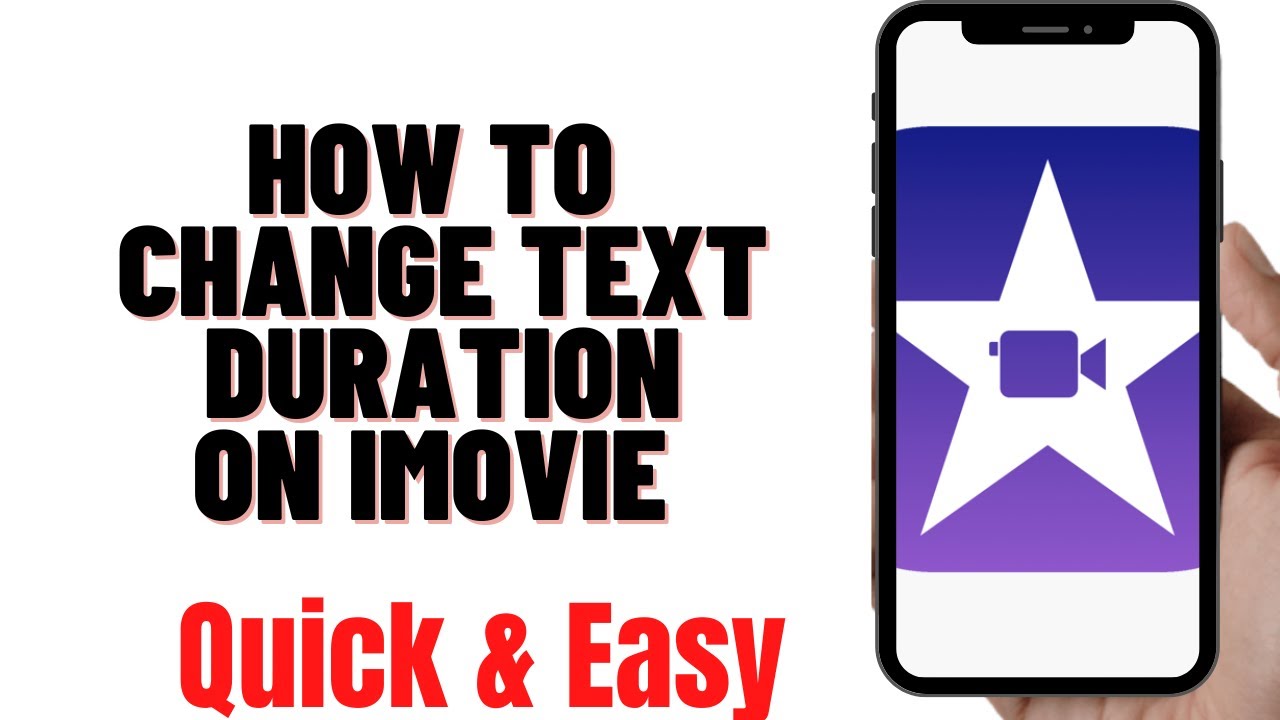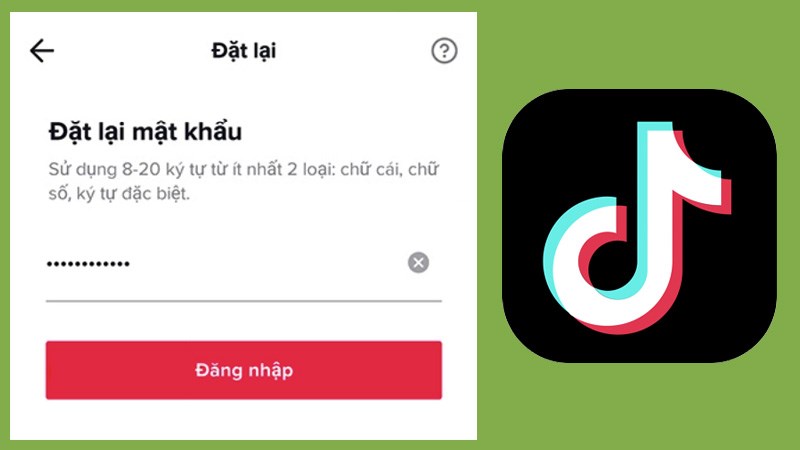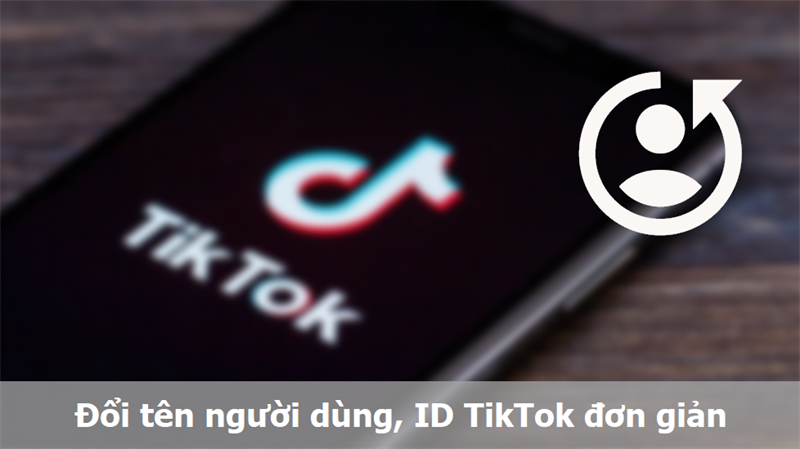How to lock TikTok accounts with passkey, fingerprints or ultra-secure faces
To enhance the security of the user's account, TikTok has added a new feature that is the account lock. With this feature you will be able to lock your account using the security methods available on your phone. But the special thing here is that you can operate directly on the app without having to go through the machine settings. Let's see how to lock TikTok accounts with passkey through this article.
How to lock TikTok account with passkey
Step 1: First, open the app on your phone and select the Profiles at the end of the navigation bar. Next, press the horizontal menu icon in the upper right corner of the screen.
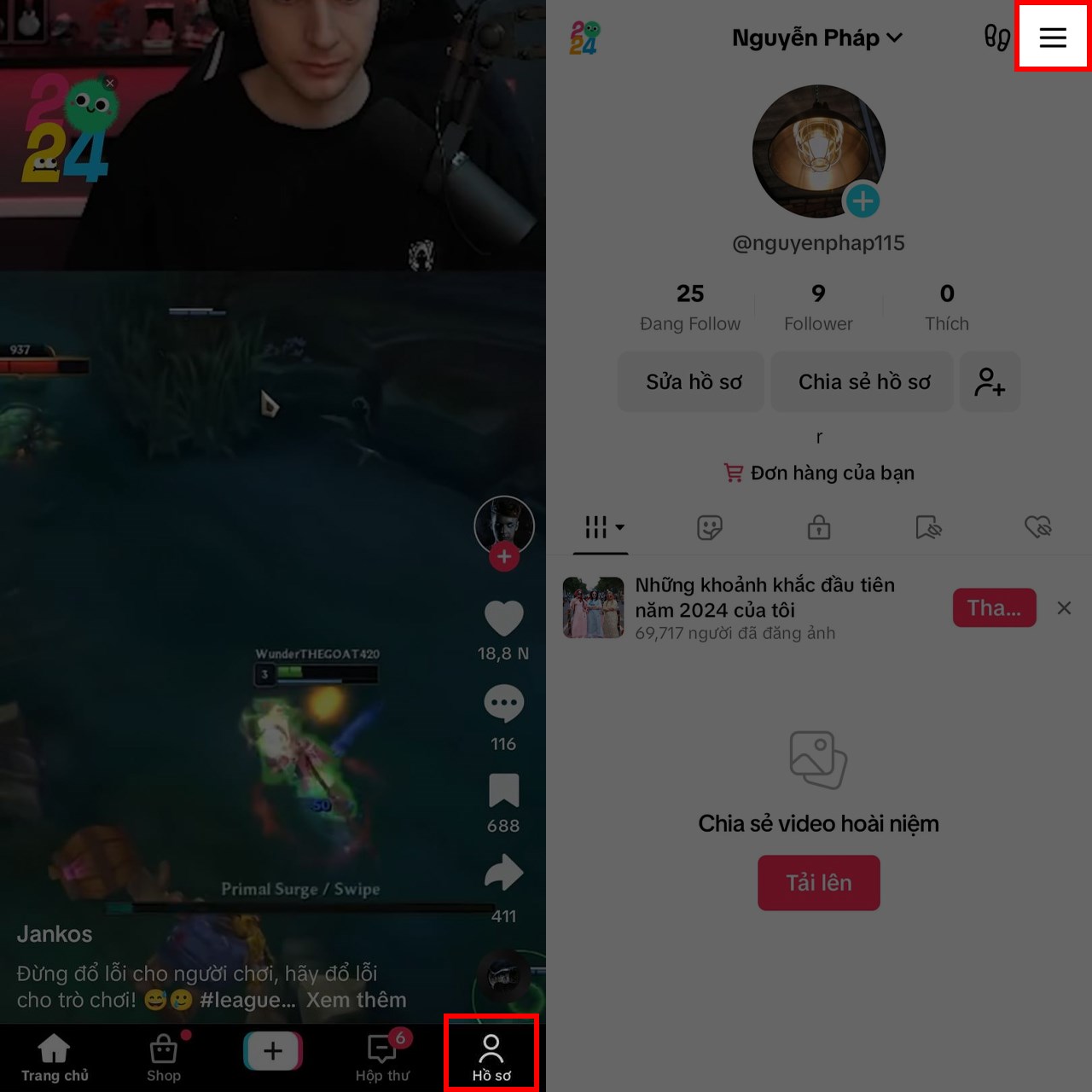
Step 2: Immediately a series of options will appear from the bottom of the screen, click your Settings and Privacy. Then click Account in the setup list.
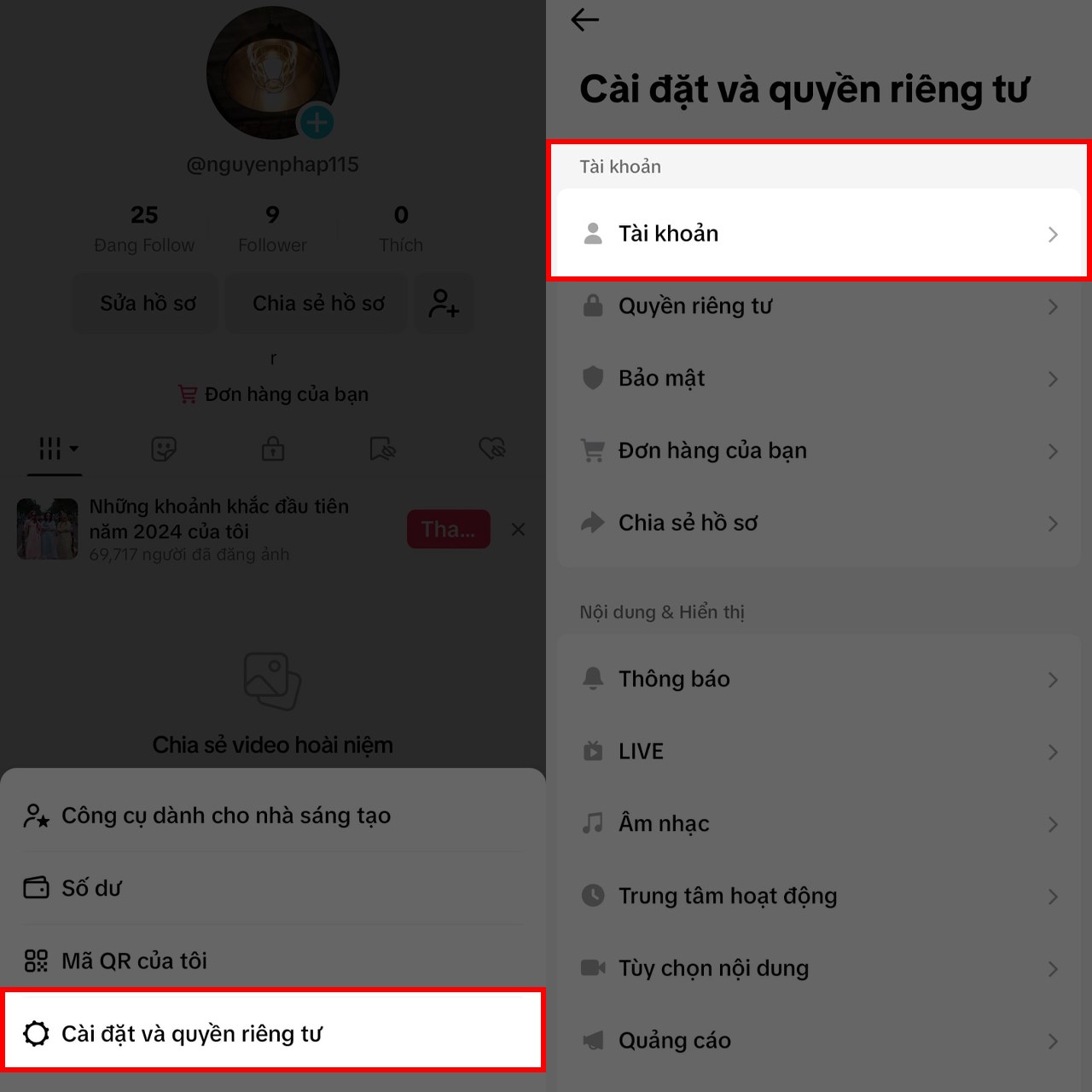
Step 3: Here, type Passkey in position 3. Proceed to execute the security settings that the application requires. And finally, fingerprint or face authentication depending on the phone you're using. When you get a successful passkey notification.
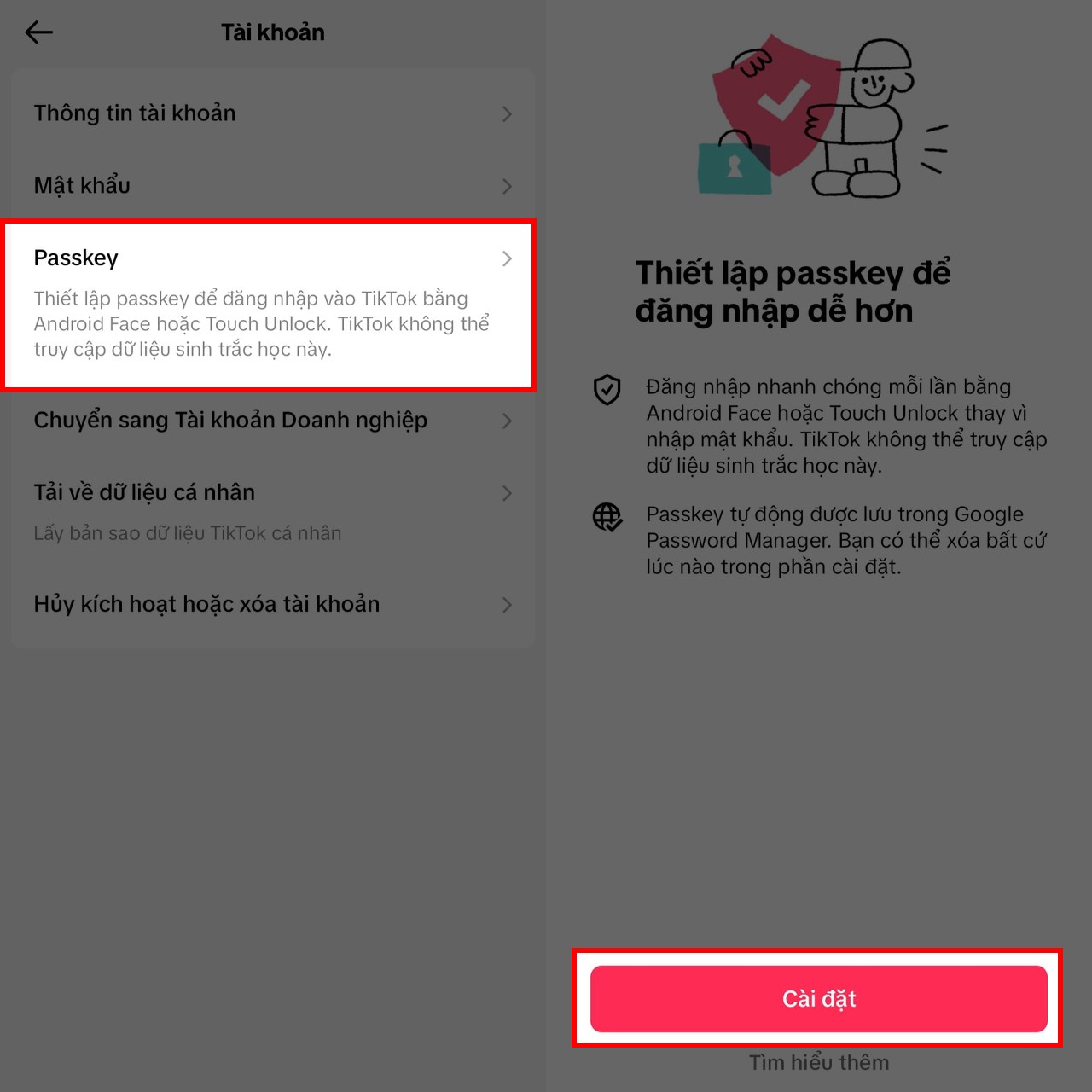
Above is one of the easiest ways to lock your TikTok account with passkey that you can do, wish you success. Share the article with people you know who need it.
If you are looking for a reliable source to keep up to date with the latest technology, then Gotikk.App is the perfect choice. Do not hesitate to click the orange button below to access and read the information you are looking for!