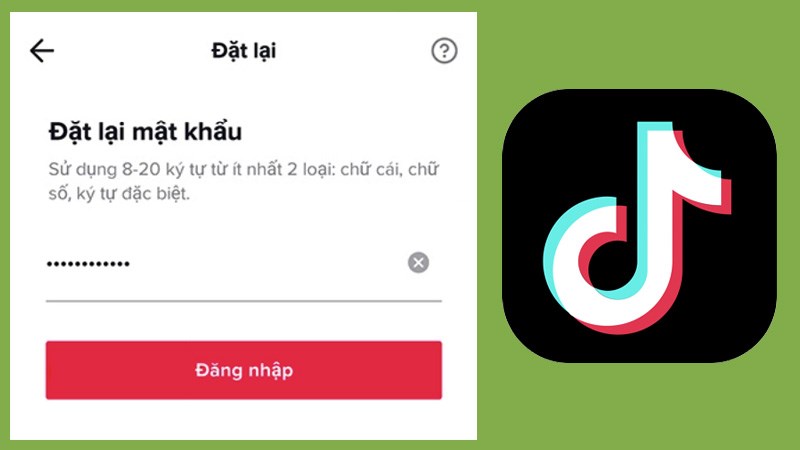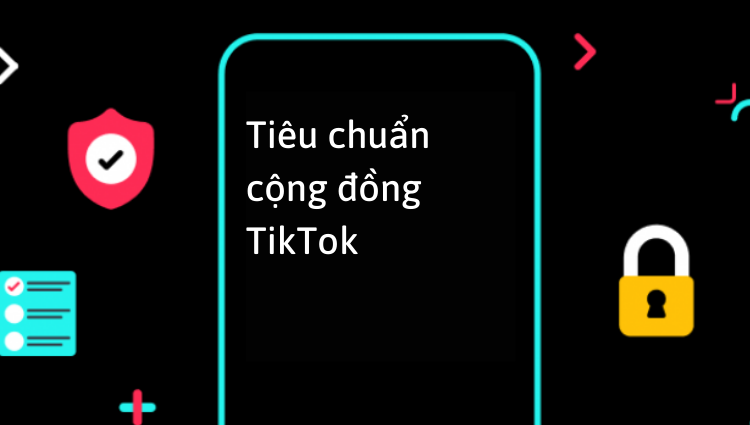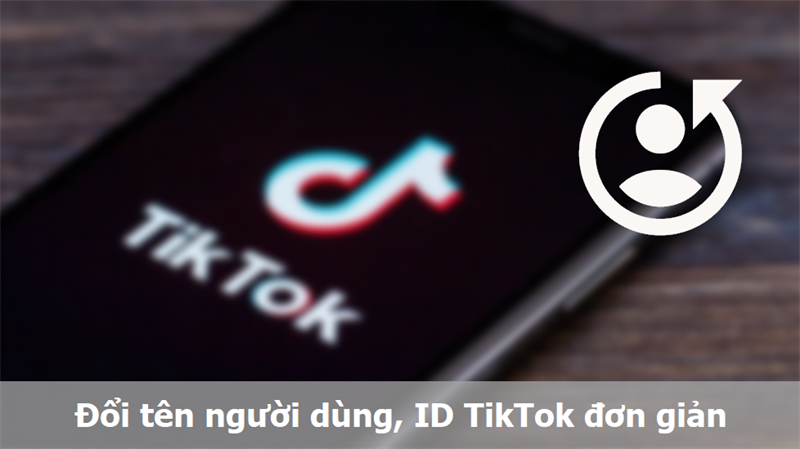How to review your comment on TikTok (2024) very quickly in just 3 steps
When you browse TikTok on your phone, you often comment on videos that you find interesting, but when you want to look back for those comments, you don't know how to do it? Don't worry, today's article will show you how to review your comments on TikTok. Let's find out in this article.
How to review your comments on TikTok
Step 1: Go to the TikTok app, then select Profiles.
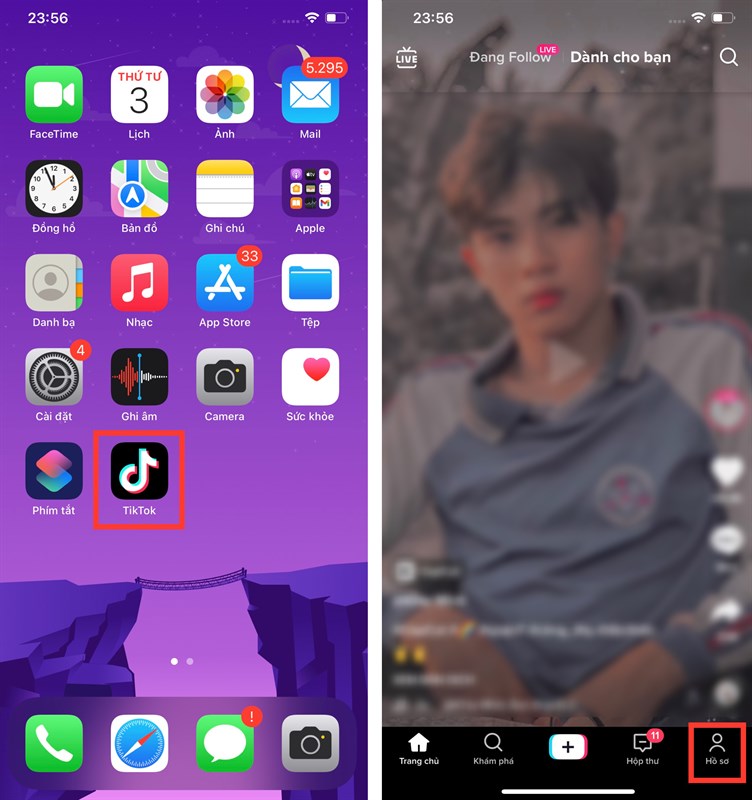
Step 2: On your personal page, select the three horizontal bricks. Next, select Privacy.
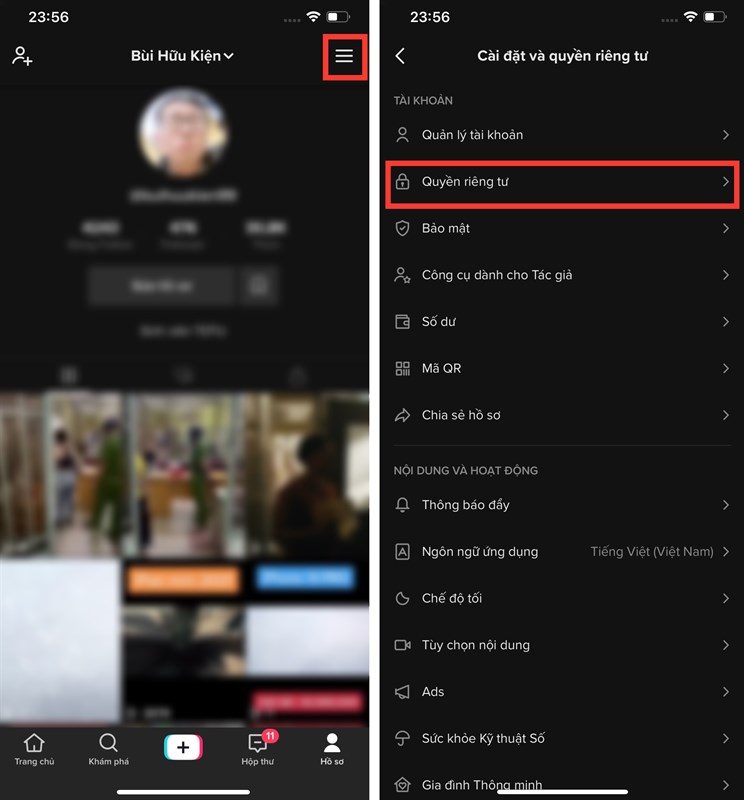
Step 3: You select Download Personal Data, then click Select Request Data. Tiktok will receive your request and process it in about a few days, then you can download your data in the Download Data section and keep track of your list of comments! With these simple ways above, you already know your comment history on TikTok.
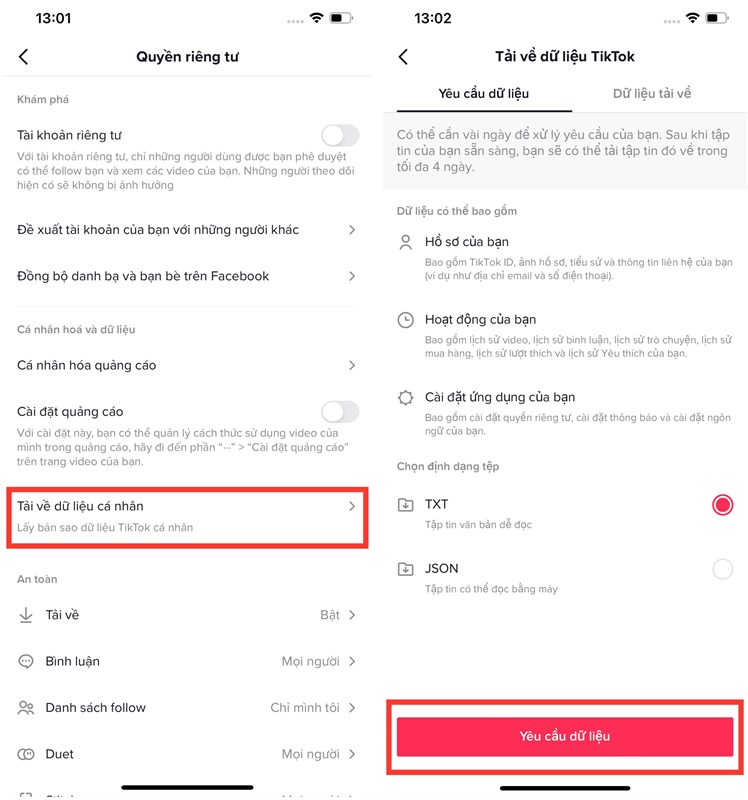
Click on the share button below to share this rewarding information with everyone around you! I wish you success. Thank you so much for reading the article.