Without Watermark. Fast. All devices
GoTikk.The app is a tool to download video TikTok without logos, without blurry. Users do not need to install any software on their computers or phones to use the service. All you have to do is copy the tiktok video link, paste it, and download it. With just a few simple operations, you can download video TikTok Full HD quality video to the host on your device.
GoTikk.The app provides download video TikTok solution without logo, blur, watermark, supports a variety of quality ranges from SD to Full HD and allows users to download tiktok video audio in mp3 format.
Download video TikTok thanks to GoTikk.The app has become convenient and fast without the need for a logo removal app. Just enter the tiktok video link you want to download, and we'll help you download the video to the machine as quickly as possible.
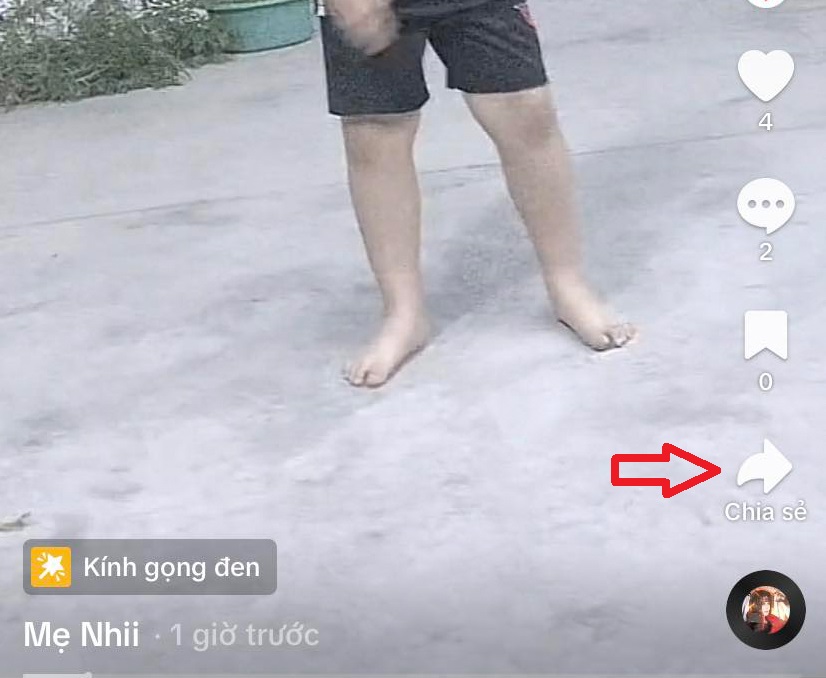
1. Copy the link
Tap "Share" (the arrow button on top of your video), and then tap "Copy link"
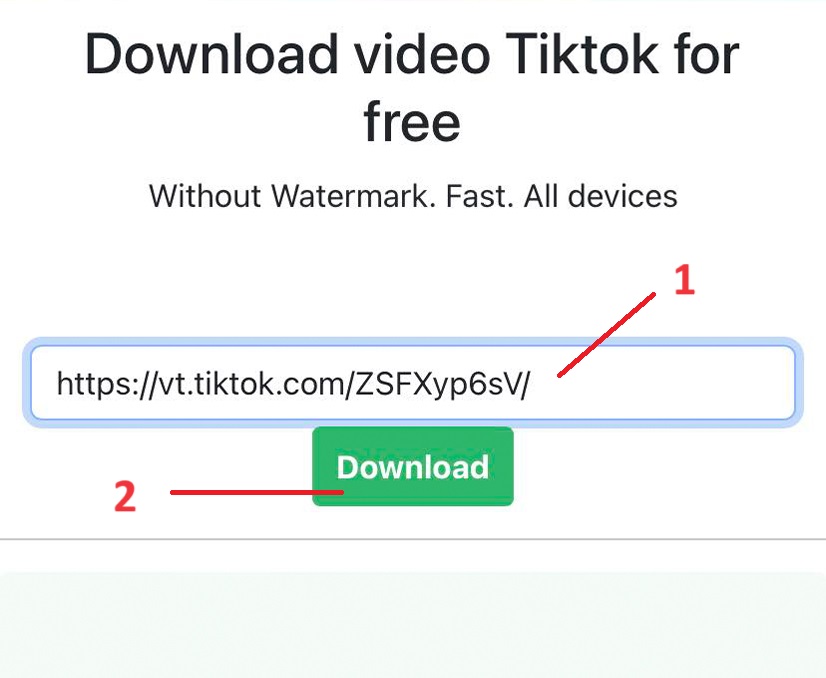
2. Enter the Video URL
Paste the copied TikTok video URL into the toolbox on the Gotikk.app homepage.
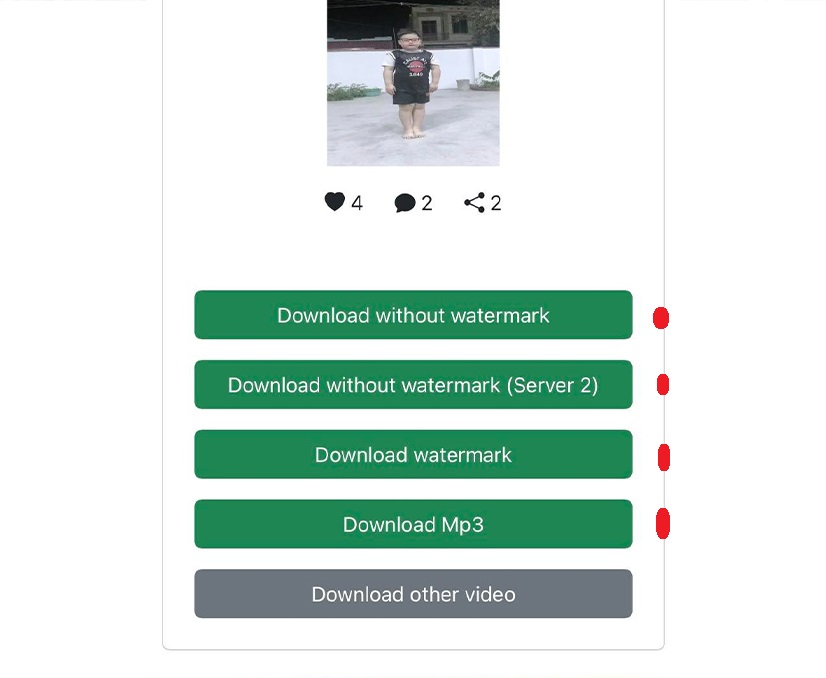
3. Start the Download
Click the download button to begin saving the TikTok video. Select your preferred video format and quality from the options provided, with HD quality as the default.
Gotikk.app support Download video TikTok without logo on all types of devices, you can download using the web browser on your phone, laptop, tablet.
Any downloaded video is logo-free, blurred, no User ID above and below the video, quick download speed, no waiting time.
Absolutely free, GoTikk does not charge any costs for every user's activity, does not control the number of videos downloaded.
MP4 and MP3 support: In addition to saving video (MP4) in HD quality, users download high-quality MP3 files, ensuring a variety of operations according to their needs.
The new GoTikk also offers users the ability to download Tiktok's photo slide show as an MP4 video. Images and music in the Tiktok slide show will be automatically combined by GoTikk.
You don't need to register an account to use it, all you need to do is copy the video link you want to download, open our website, paste the link and download is done, it's incredibly simple.
According to user reviews and reviews, GoTikk is currently the leading TikTok Video Downloader with no watermark. We're always improving and delivering the best, most professional user experience.
No, you don't have to pay any money, because our Tik Tok video download service is always free! We support all modern browsers such as Google Chrome, Mozilla Firefox, Safari, Microsoft Edge, etc.
No. To save TikTok video without a logo online, you just need a link. Paste this link into the link paste frame and choose the appropriate format to convert. Our TikTok logo remover will do the rest.
When you save TikTok videos without a logo, the files are usually saved to your default location. In the browser settings, you can change and manually select the destination directory for the downloaded TikTok videos.
No, you don't need a TikTok account. You can download a TikTok video without a logo when you have a link to that video, just paste this link into the link paste frame at the top of the page and click "Download". Our TikTok download service will delete the TikToks logo and this video will be downloaded in seconds.
Ours TikTok Saver without logo cannot access the contents of private accounts and cannot retrieve videos from them. You need to make sure it's a public account so we can save TikTok for you.
Download TikTok videos on Mac OS using the browser extension, using the "GoTikk.App" domain access, or the online tikTok downloader. The video will be saved to the default download folder on your Mac
Open the TikTok app and select the video you want to save. Click "Share", then "Copy Link". The URL for downloading the non-logo TikTok clip will be saved to your temporary memory.
Yes, you can use GoTikk.App to download TikTok videos without a logo on your Android phone. Our service is 100% free, convenient and constantly updated.
Of course! GoTikk.App is the highest-resolution Tiktok Video Loader. If we find a video on TikTok with a Full HD resolution or higher, we will immediately display the link so that the video download does not stick to the logo with high quality.
To download a TikTok video without a logo on your Apple device, copy the video, photo or music path from TikTok on your iPhone or iPad, then go to GoTikk.App in your Safari browser. Paste the link to the input field and press the download button to start the process in just a few seconds. Compatible with iOS 13 and later.
No, we do not store any of your download information. Your privacy is fully respected and protected.