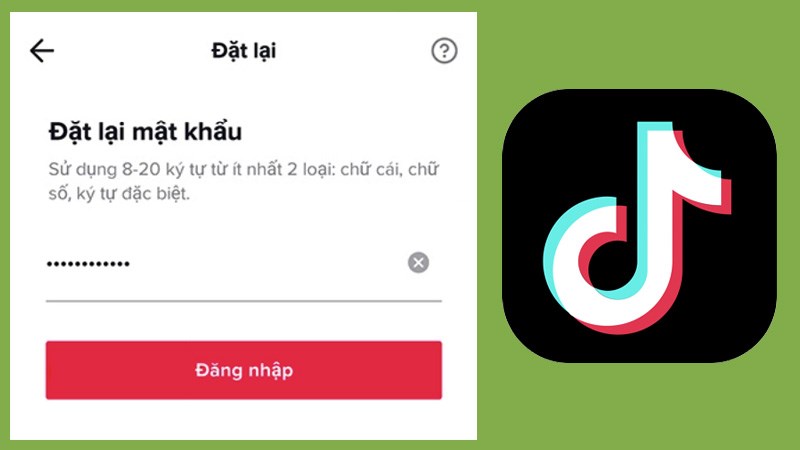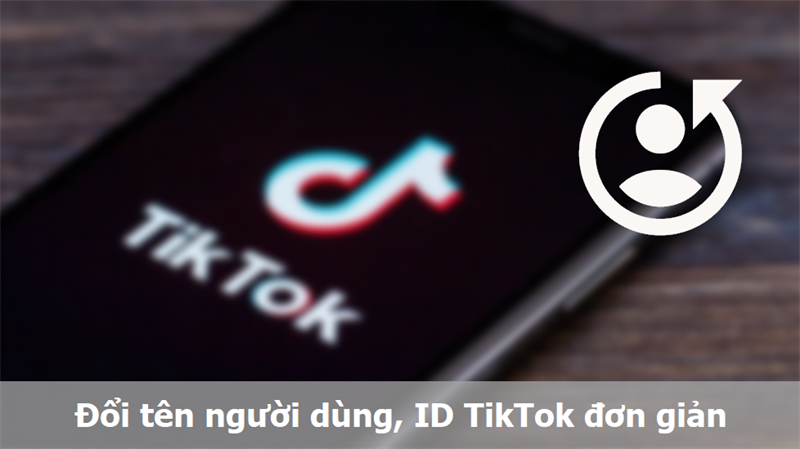The easy way to delete the comment history on TikTok is to remove all your comments.
On TikTok will usually save your activity history including comments you leave on videos. But what if you find and delete old comments but don't know what to do? Check out the article on how to delete the comment history on TikTok with a very simple phone, quick operation below!
How to delete the comment history on TikTok
Sometimes if you delete your old comments but don't know how to find them, see how to do it below.
Step 1: First, you go to your own TikTok app > Click on Personal Profiles > Select the horizontal three-marked icon in the upper right corner > Select Settings and Privacy in the Display Folder > In the Settings section, click on your Activity Center.
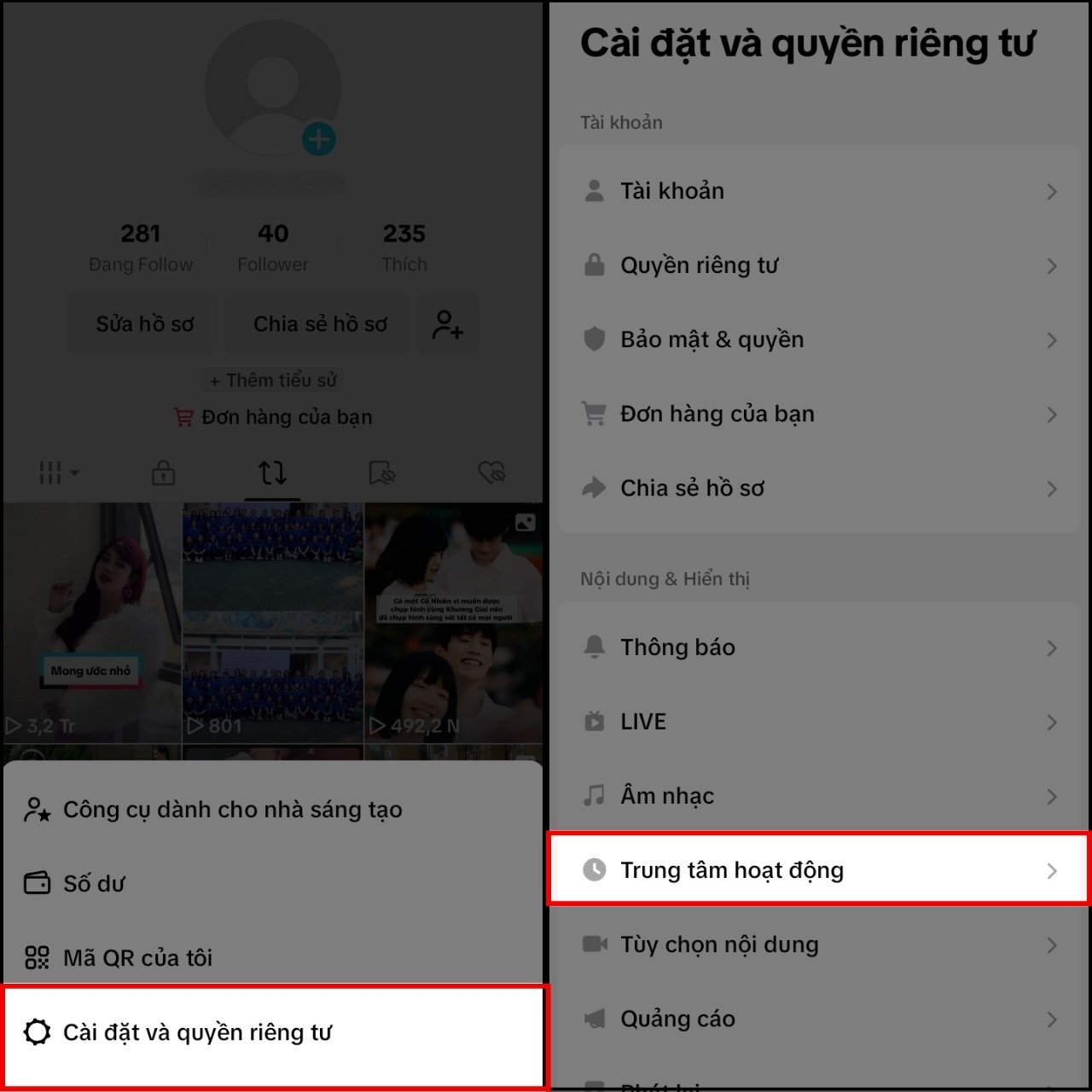
Step 2: In the Activity Center, select Comment History > All your previous comments will be displayed here > Tap Select on the comment you want to delete.
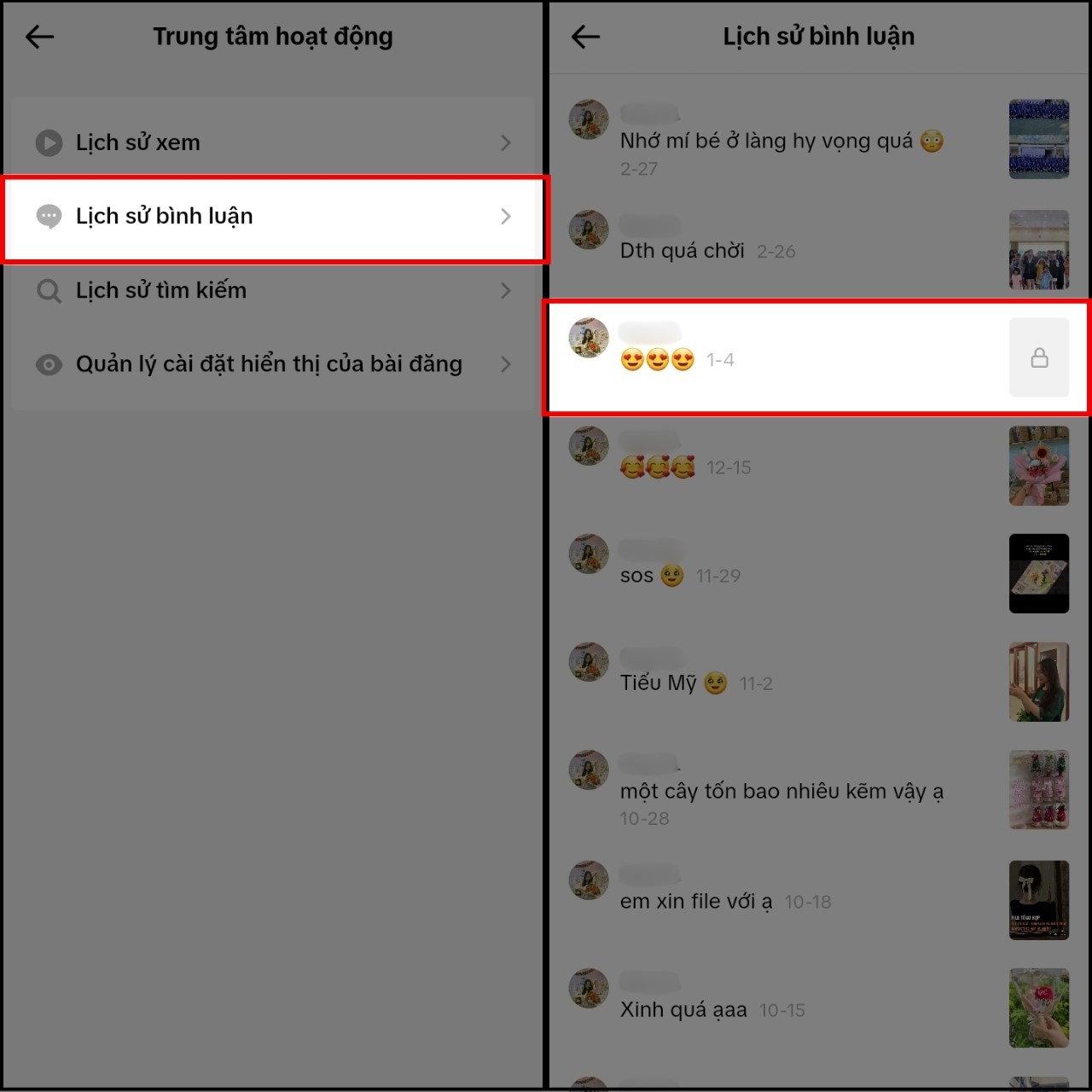
Step 3: The system will navigate to the video containing your comment > Hold comment > Select Delete to delete your comment.
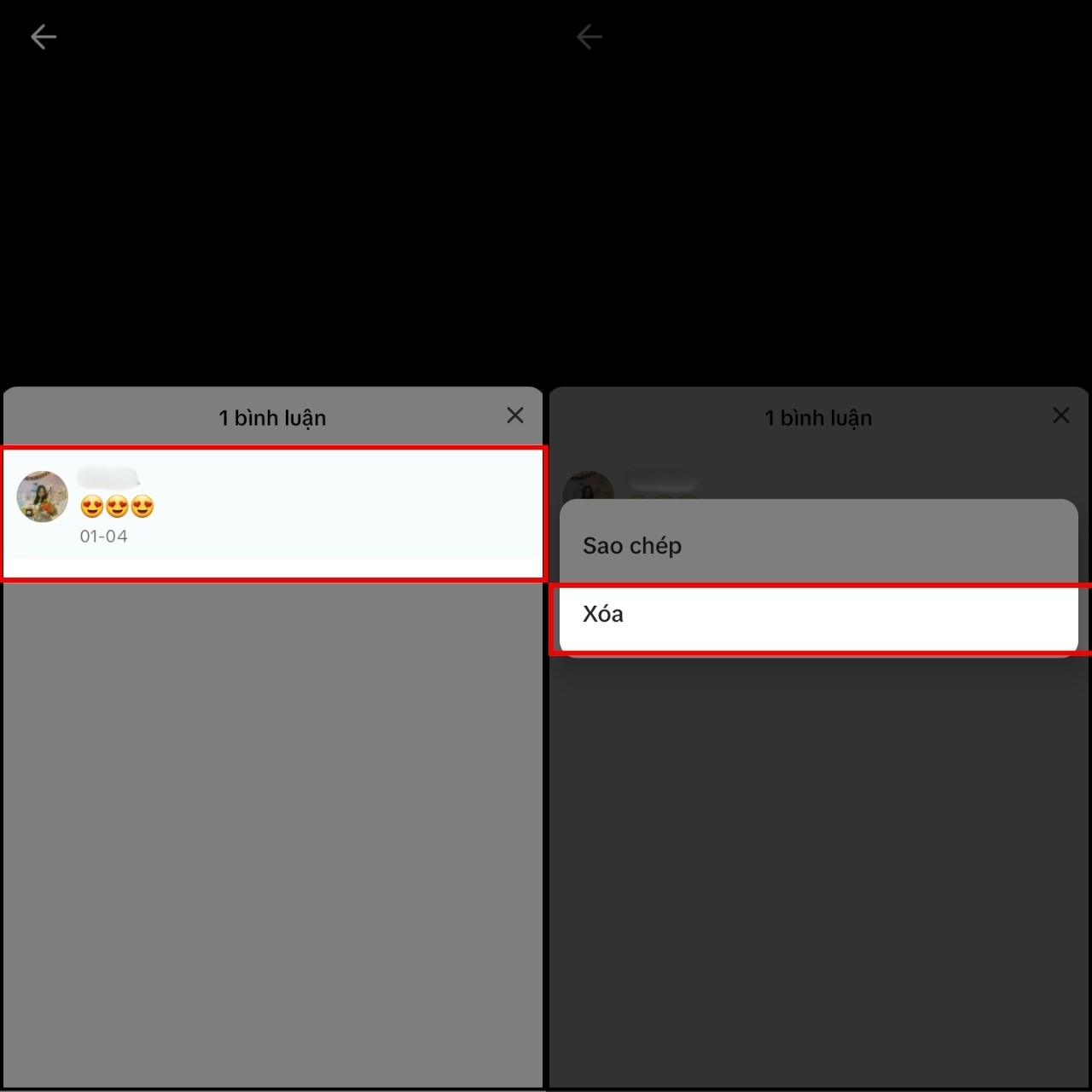
By deleting the comment history on TikTok in the above article will definitely help you delete old comments or comments you don't like anymore. If you find the article good and useful, don't forget to show yourself a like and a share.