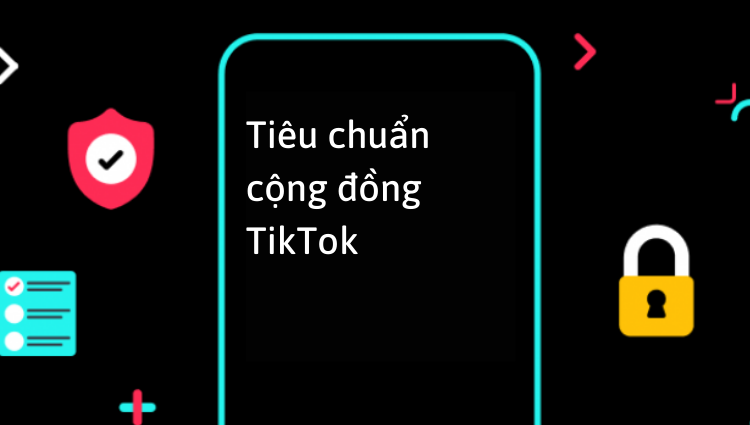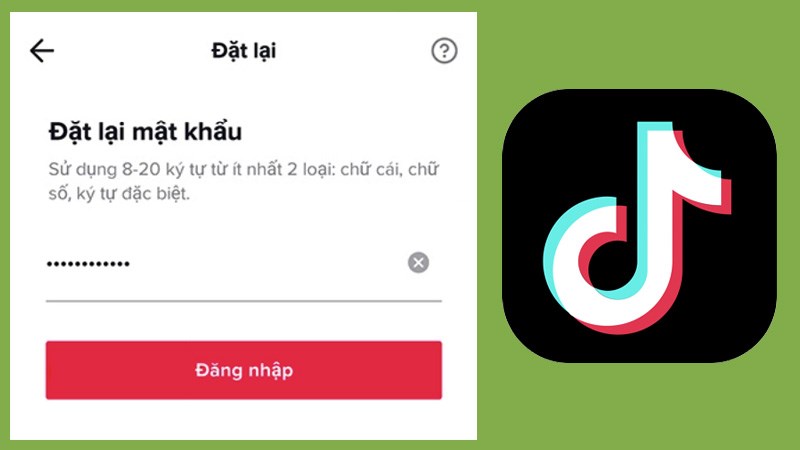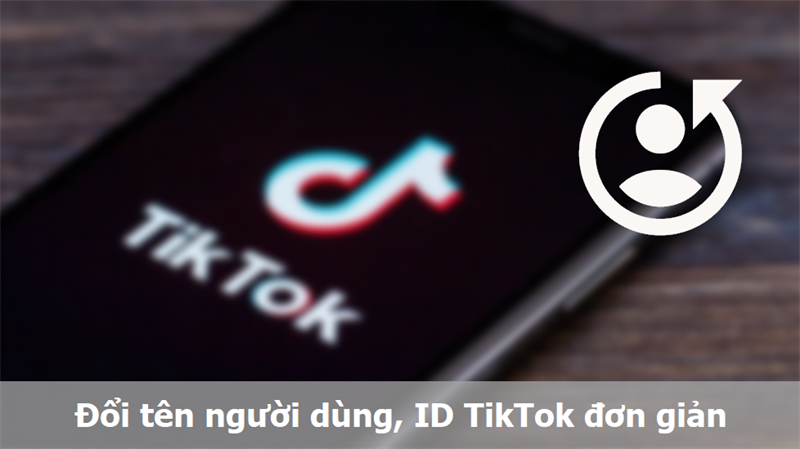How to disable posting notifications that you might like on TikTok
This notification will suggest you the trend TikTok videos, however it will also be one of the junk notifications and bother you. If you feel it's bothering you, turn it off through the following steps:
How to disable posting notifications that you might like on TikTok
Step 1: First you go straight to the settings on the TikTok app by opening this app and then select yourself on the individual icon at the bottom of the app navigation bar. Select the three horizontal tile menu icon in the upper right corner of the screen. When the menu options are displayed at the bottom of the screen, choose Settings and Privacy.
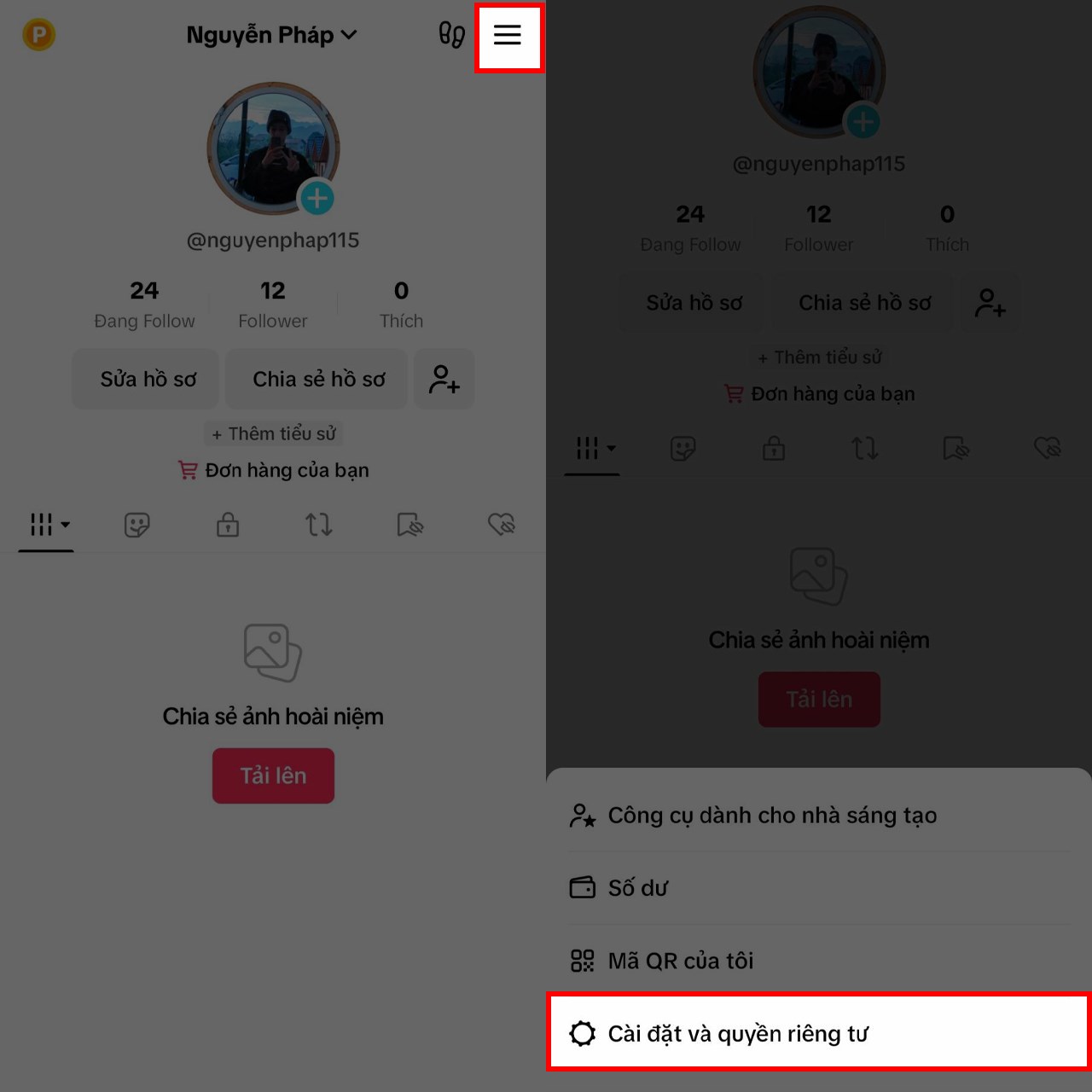
Step 2: Here you find the Notifications. Continue dragging down below and find yourself the Personalized Posts Suggestions section. Here's a post that you might also like with its activation switch. You just turn this switch to the left to turn it off.
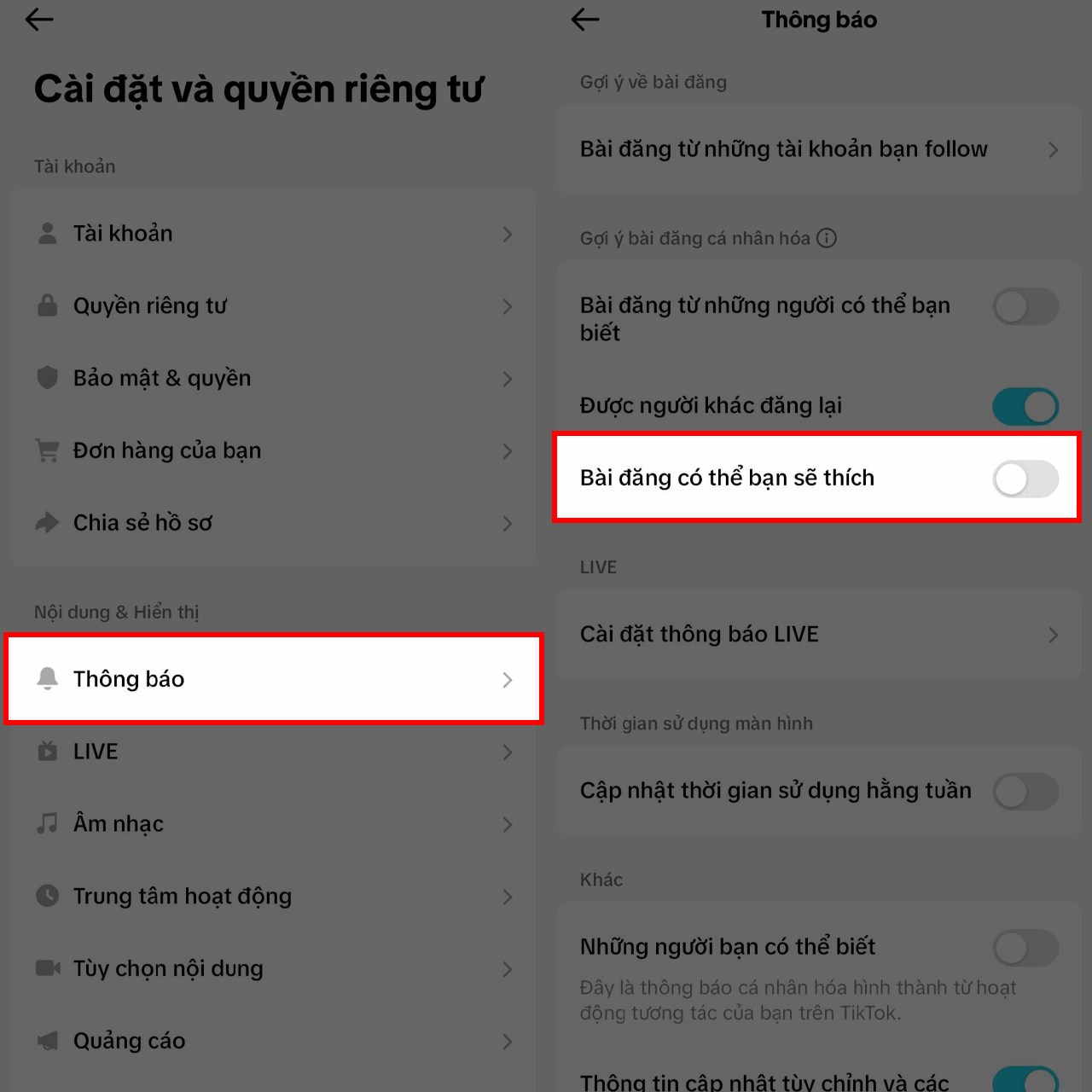
Thank you for following the post and successfully disabling any post notification you might like on TikTok. And don't forget to share the article with people you know who need it.