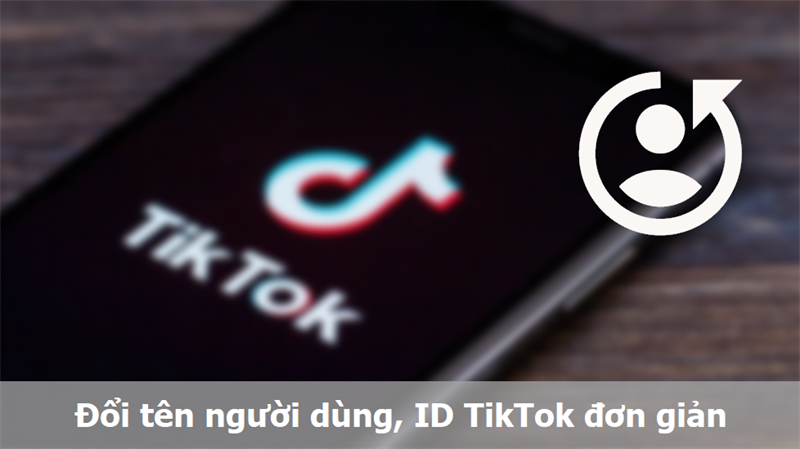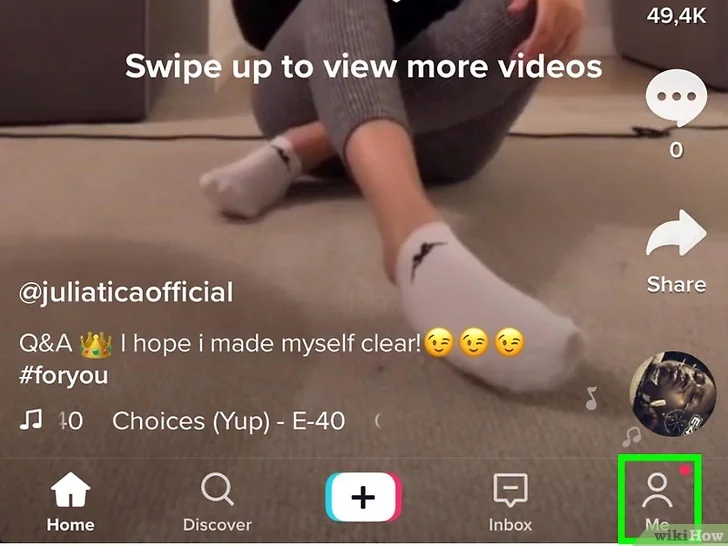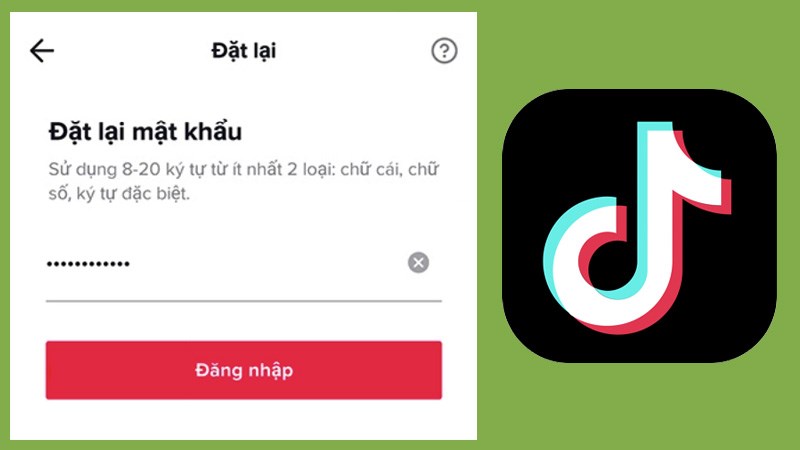Enable a simple way to save TikTok songs to Spotify that you may not know
TikTok is currently making a platform that allows users to access new songs easily, but saving songs to the music app is a bit difficult. But now, you can search and add songs on TikTok to Spotify in a few steps. Take a look at how to save songs on TikTok to Spotify on your phone.
How to save TikTok songs to Spotify
Step 1: First, you open the TikTok app on your phone > Click on your Personal Profile icon > Select the horizontal three-marked icon in the upper corner of the screen > Select Settings and privacy to adjust > Select Music in the settings section.
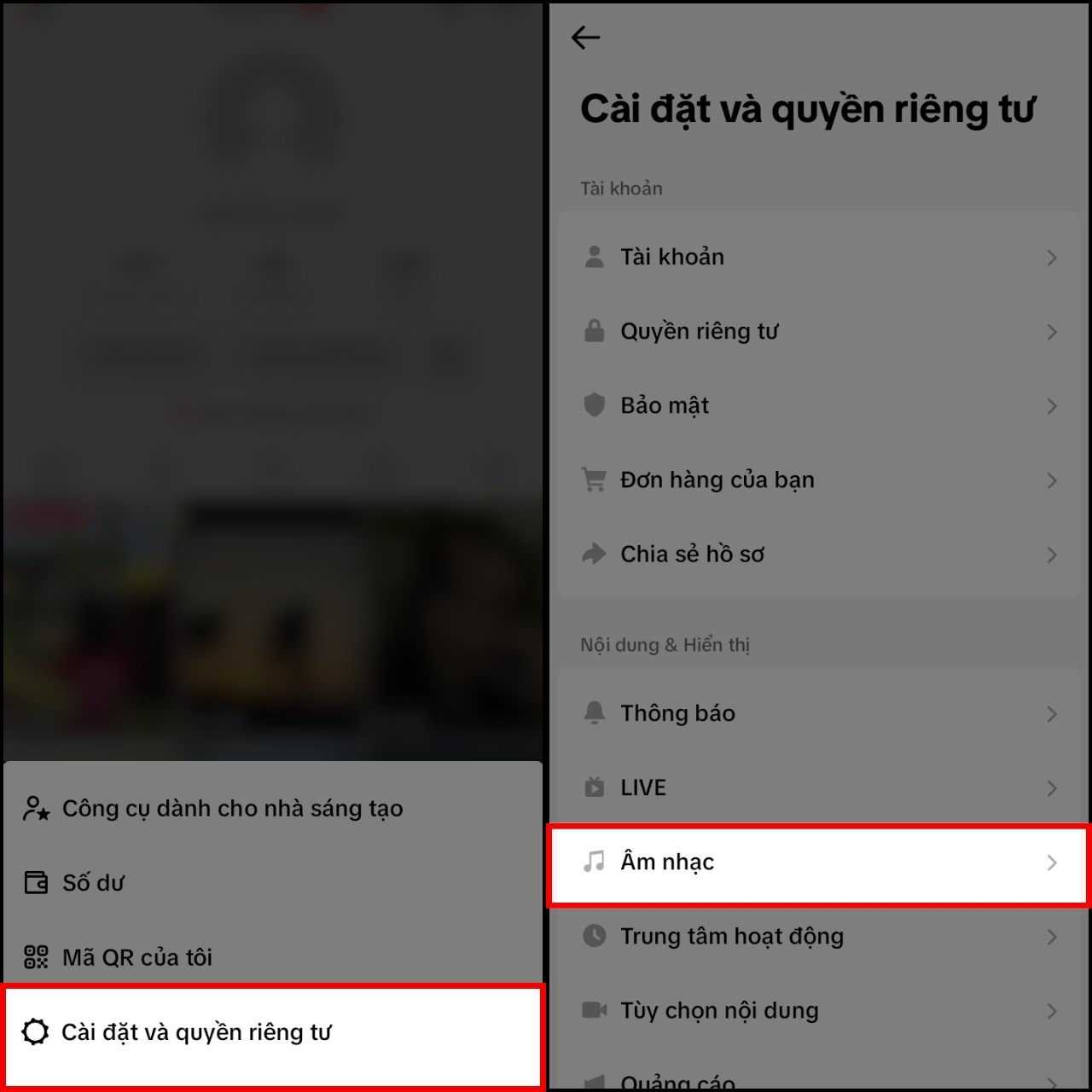
Step 2: Continue, click Save to Music app > Select the Spotify app already installed on your phone.
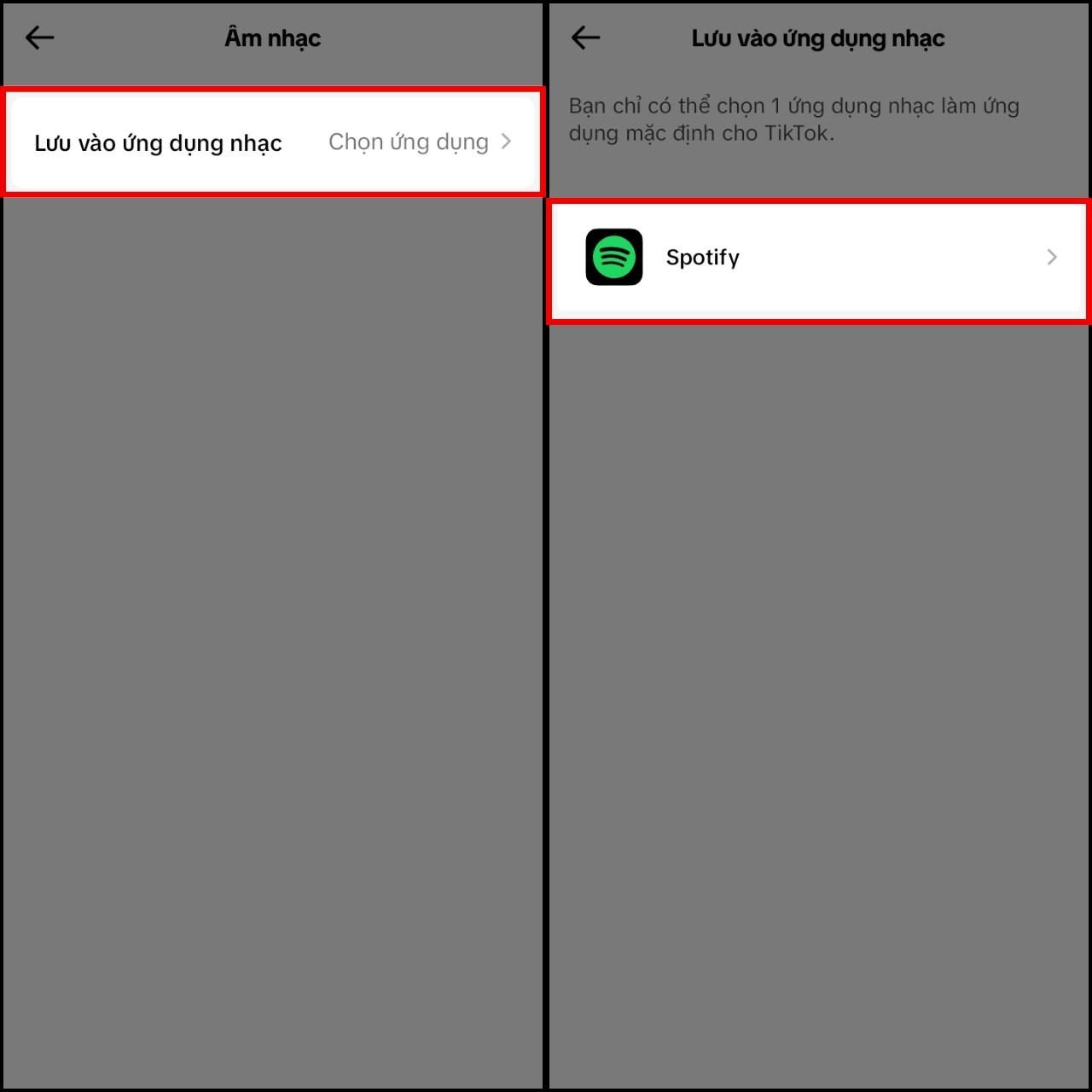
Step 3: Then read the information carefully and confirm that you agree to link TikTok to Spotify > You go back to browsing tikTok as usual and click on the Spotify plus icon in the lower left corner of the screen if you want to save the song to spotify.
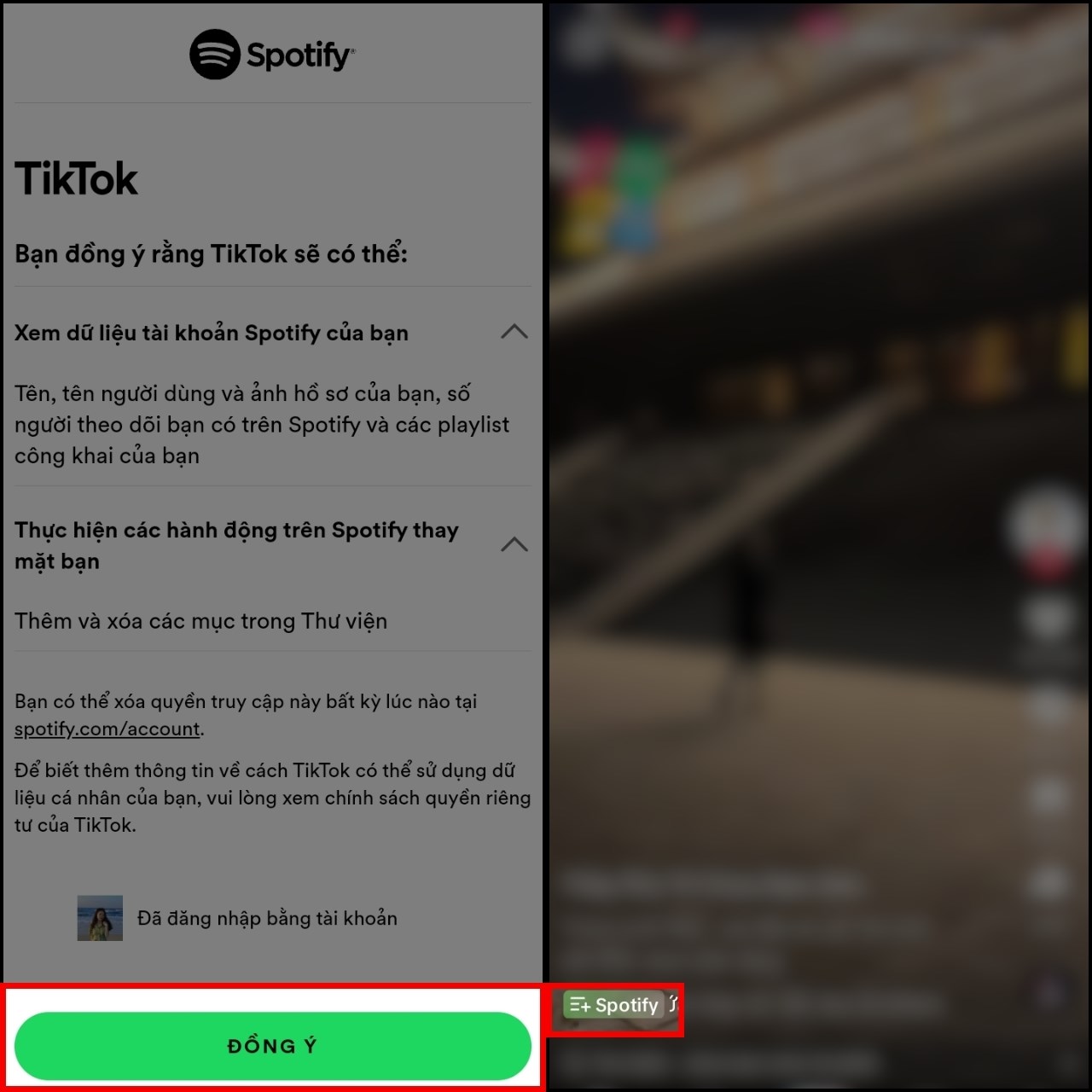
From now on, Spotify users can listen to incredibly good songs from saving the word on TikTok to the listing without the need for complicated searches.
Wish you how to save songs on TikTok to Spotify success and efficiency. If you find the article useful and helpful, don't forget to like and share it with your friends.